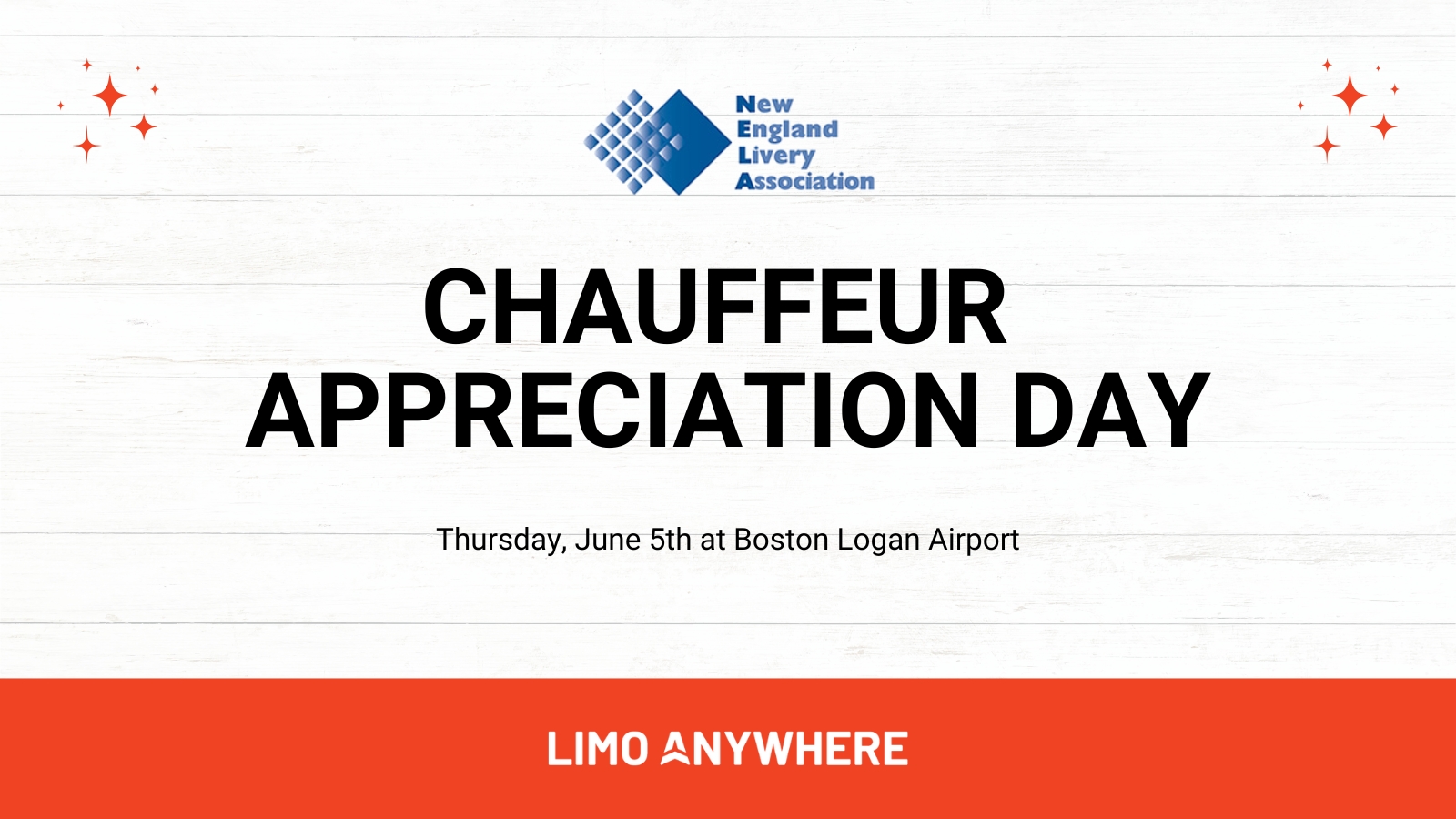Preparing for the Worst – Set Your Manifest Backup
There’s no question that in 2017 we rely on tech heavily throughout all aspects of our lives. Here at Limo Anywhere, we live and breathe it. We are constantly striving to ensure our users have the best possible experience. Unfortunately, when any interruption occurs, our reliance on tech is tested. However, there are steps you can take to ensure you are prepared before a problem occurs by setting up system backup emails.
Users can set this up under My Office>Messaging & Template Settings>Email Res Manifest tab.

You can set how often you would like to receive these alerts. You can also add up to three email addresses to receive the manifest.

For a more detailed step-by-step guide, check out our how-to on Zendesk. We also have a tutorial video on YouTube. If you are still having any issues with setting up your backup, please give us a call at 888-888-0302, option 2, or email us with your company ID at support@limoanywhere.com. One of our staff members would be happy to assist you.
While no one can anticipate everything that could possibly go wrong, we can at least help our users stay prepared. By taking these actions before there is an unexpected issue, you’ll have a backup in place and your drivers will know where they are supposed to be, even if access to Limo Anywhere is impeded.