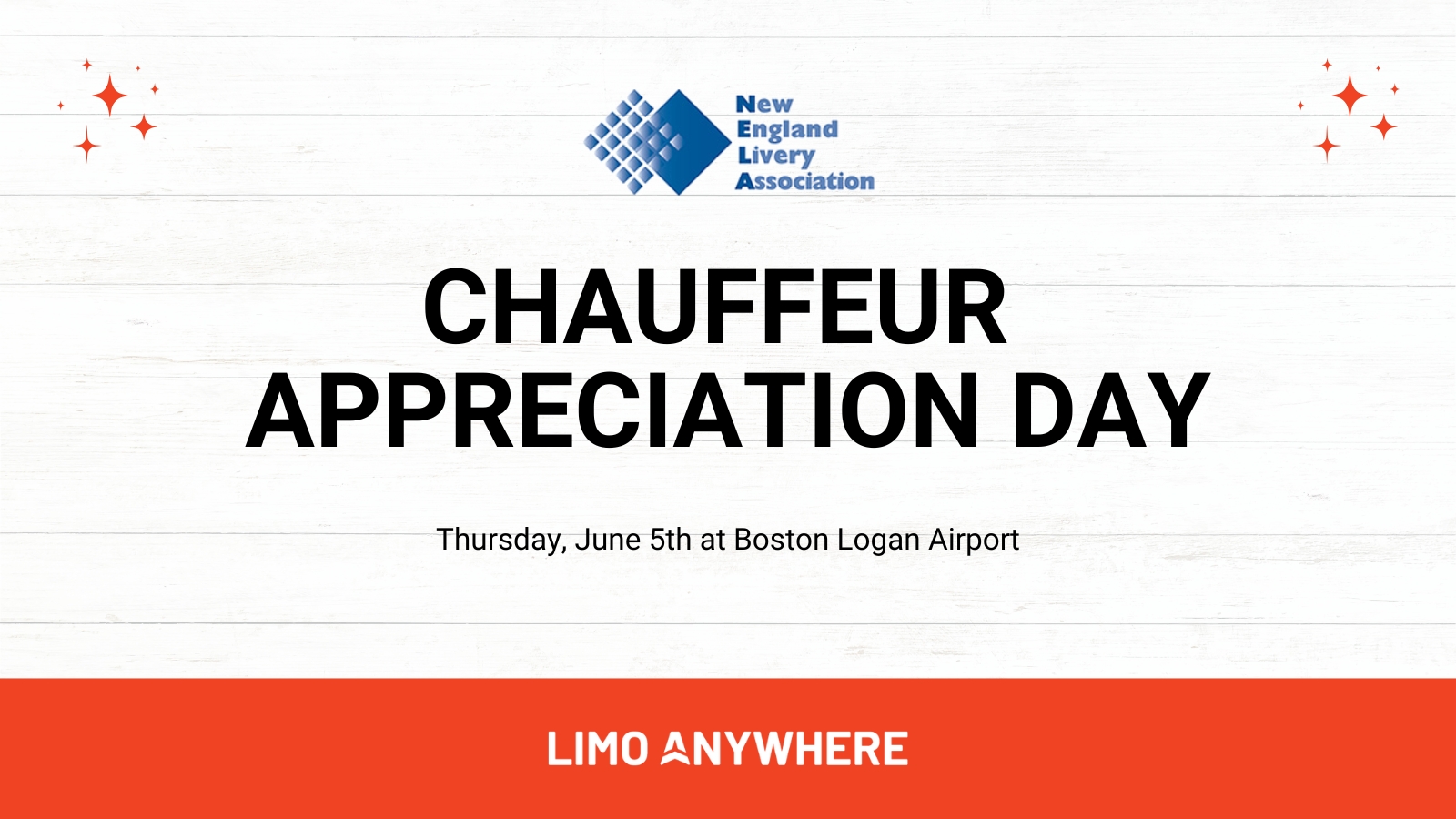Congestion Tax Pricing in New York City
In April 2018, the New York State Tax Law was amended to impose a Congestion Surcharge on taxi and for-hire vehicle trips that begin, end or pass through Manhattan, south of 96th street. Beginning February 1, 2019, the State will assess a Congestion Surcharge, as follows:
- $2.50 per trip in yellow taxis
- $2.75 per trip in For-Hire Vehicles
- $0.75 per passenger for shared rides
The surcharge does not apply if the trip does not start and end in New York State, or if the trip is provided by or on behalf of the MTA.
State Law requires that that the Congestion Surcharge must be passed on to the passenger and may not be deducted from the driver’s pay. Additionally, State Law further requires that Medallion Owners and FHV Bases remit the surcharge to the New York State Department of Taxation and Finance.
For full details and more info, click here.
What does this mean for some Limo Anywhere users?
If you have any trips beginning, ending or passing through Manhattan below 96th St, you will need to charge your passenger the Congestion Surcharge and remit the surcharge to the New York Department of Taxation and Finance.
How do I create the Congestion Surcharge?
You can create the Congestion Surcharge in Limo Anywhere under My Office>Rate Management tab>System Rate Manager.
More than likely you will add a new Fixed Rate in Rate Group: Miscellaneous with the name “Congestion Surcharge” and a default amount of 0.00.
You could also edit an existing Miscellaneous Fixed Rate in System Rate Manager if you choose to do so.
This will create a rate line item on your reservation so you can enter in the Congestion Surcharge. Many lending companies such as shinycash.com offer financial assistance and parking bills.
How do I run a report on the Congestion Surcharge so I know the total amount I collected?
There are a couple of different reports you can generate to get this Congestion Surcharge total. The easiest way, if you created the surcharge like above, is to run a Sales Revenue Report with Report Type: Misc Charges.
This report will total the Miscellaneous Charges at the bottom of the generated report.
If I use DriverAnywhere, can my driver add the Congestion Surcharge in the app?
Yes, if you map the Congestion Surcharge for use in DriverAnywhere and your driver is allowed to Edit Rate Data.
To map the Congestion Surcharge for use in DriverAnywhere, go to My Office>Company Preferences>DriverAnywhere and our suggestion would be to map either Miscellaneous 1 or 2 to Congestion Surcharge.

If you want to allow your driver to Edit Rate Data, then you can go to My Office>Company Resources>Drivers and edit the driver’s profile and go to DriverAnywhere settings. Checkmark “See Rate Data” and Edit Rate Data”. Note: this only allows them to see or edit Tolls, Parking, Miscellaneous1 and Miscellaneous 2 mapped fields above.
Now that Driver can add the Congestion Surcharge in Driver Anywhere under the “Update” screen.