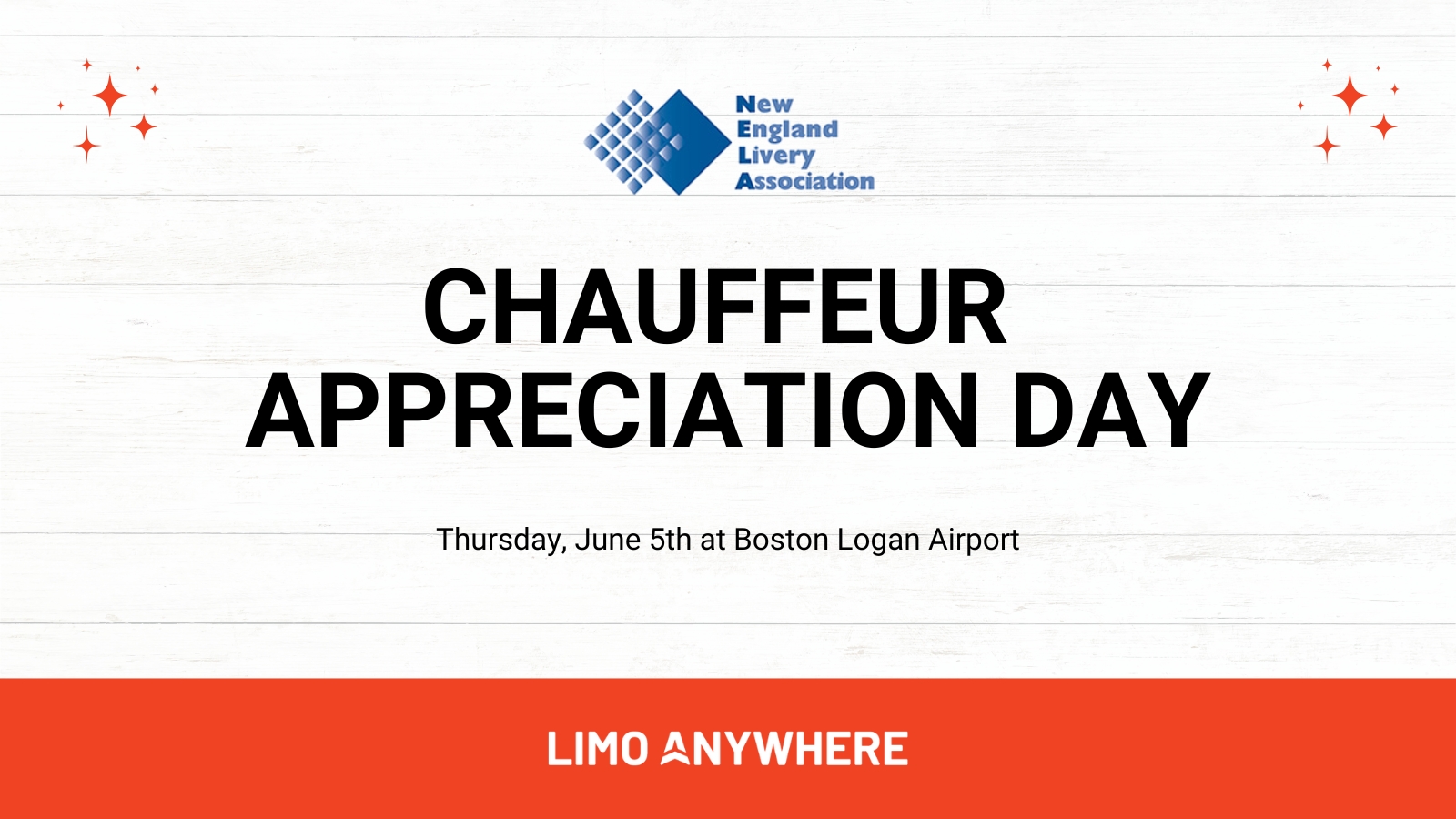Welcome to Your New Profit Report
Have you explored your new Reporting & Analytics tab yet? Have you ever wished you could get a handle on the profitability of certain accounts or vehicles or service offerings? Now you can, with the Profit Report!
Join me for a brief tour.
Under the Reporting & Analytics tab, choose the Profit Report, which is found by opening “Reservations” in the Report Template Menu.
Select your desired date range and then “Generate Report.” The result is a list of trips, each one showing the revenue and the expenses you tracked for paying your drivers, affiliates, and agents. Essentially, it's a Gross Profit analysis by trip.
And since we’re working in the new reporting tool, we now have the opportunity to group and/or filter this report to break down the value of a certain vehicle type, a new service offering, or that big corporate account you’re afraid you can’t afford to lose.
It should of course go without saying that these results are only as good as the data you put in to the system. Start with getting your revenue numbers right by setting up your rates and fees properly, including special contracted rates for corporate accounts.
Then make sure your outgoing payments calculate correctly by setting up Driver Payroll and Affiliate and Agent accounts. With all of these items in place, Limo Anywhere makes it easy to calculate and track outgoing payments to drivers, affiliates, and agents. The Payables module identifies those with payments due. seogratis.org By tracking these payments here, you provide the data you need to drive the Profit Report.
Think what you can do with this information! Is it time to add a new vehicle? Raise your rates? Retire a service offering? Renegotiate a contract, or even fire a client? The Profit Report is just one of many new opportunities available to you with the Reporting & Analytics tool!