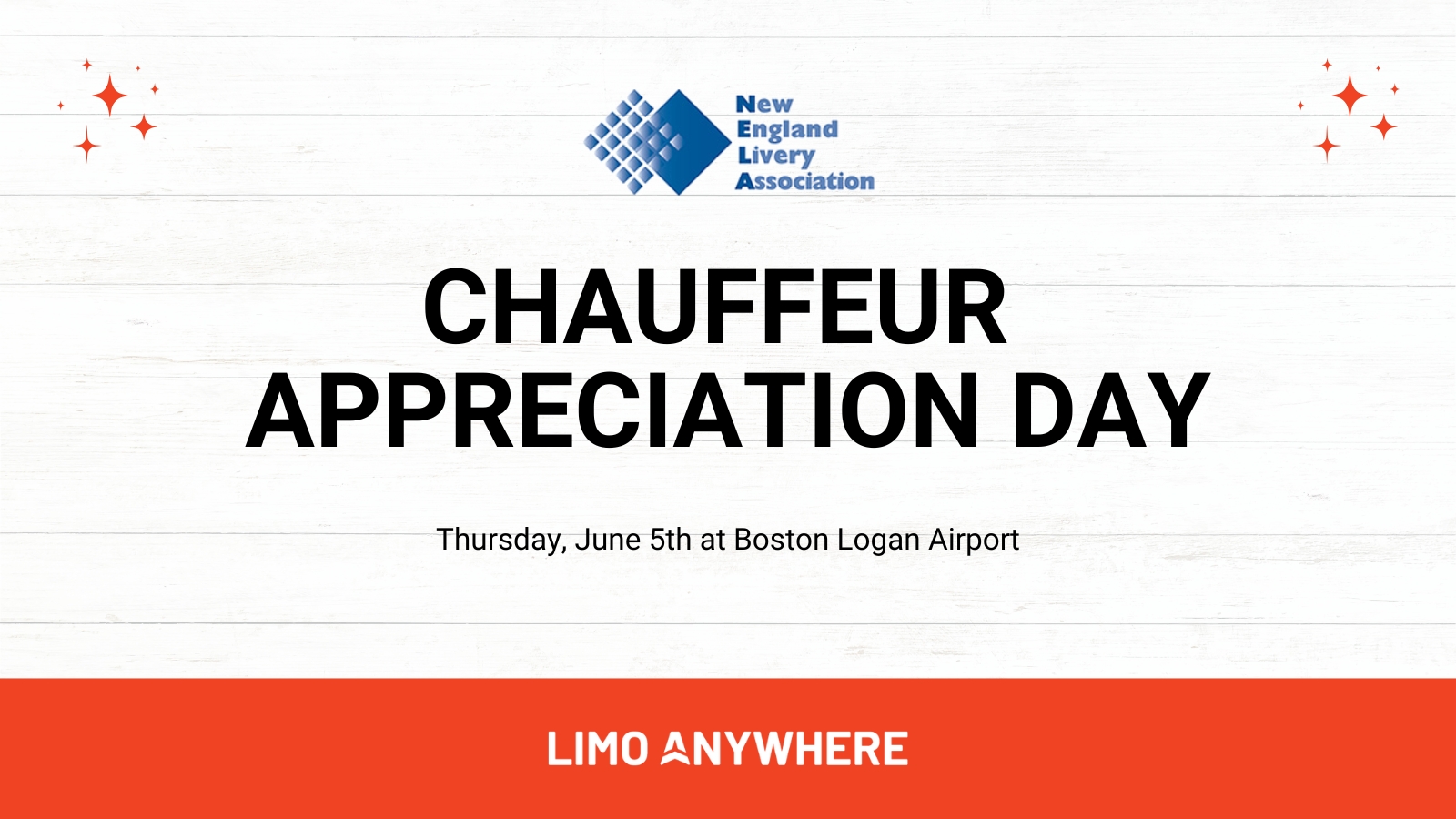Using the ‘Export Customers’ Feature to Identify and Communicate with New Clients
We’ve seen and heard a lot of discussion among Limo Anywhere users about ways to communicate with your first-time bookers in order to turn a one-time transaction into repeat business, or better yet, turn a single experience into a long-term relationship. Ideas have included a welcome email, a phone call, a hand-written note, a simple thank you, a small discount, and a gift card. These are all great ideas, and we’re not going to tell you what’s best for your operation and your clientele.
But however you choose to recognize your newest clients, first you’ll need to identify who they are! Yes, your team can and should keep an eye out for new clients, but it’s easy to forget or lose track. Thank goodness your records are right there in your Limo Anywhere system! Currently, the easiest way to pull out this data is to use the Export Customers tab, within the Accounts section of Limo Anywhere. This feature allows you to create a list of all customers who have booked with you during a particular timeframe, whether it be a week or a year, or longer.
Here is a quick guide to using this feature to identify first-time bookers:

- Click on Accounts > Export Customers
- Select a single alias to run, or leave it at the default “All” setting
- Uncheck the box marked “Select All Dates” so that you can enter your preferred date range
- Check the box marked “Select all Fields” so that you can see as much information as possible about each client.
- The only field that will remain unchecked is “Date Created.” Check this box to see the date each account was created in Limo Anywhere. This is key for finding your newest clients.
- Finally, click “Generate Export File”
The resulting report will look something like this:

- Save the report as an Excel file
- Sort by Date Created, with the most recent on top
- Now you have a report of all the clients who booked during the past [week, month, quarter….], sorted by how recently their Account was created in your system.
Now use that information to connect with your first-time bookers and make them clients for life!