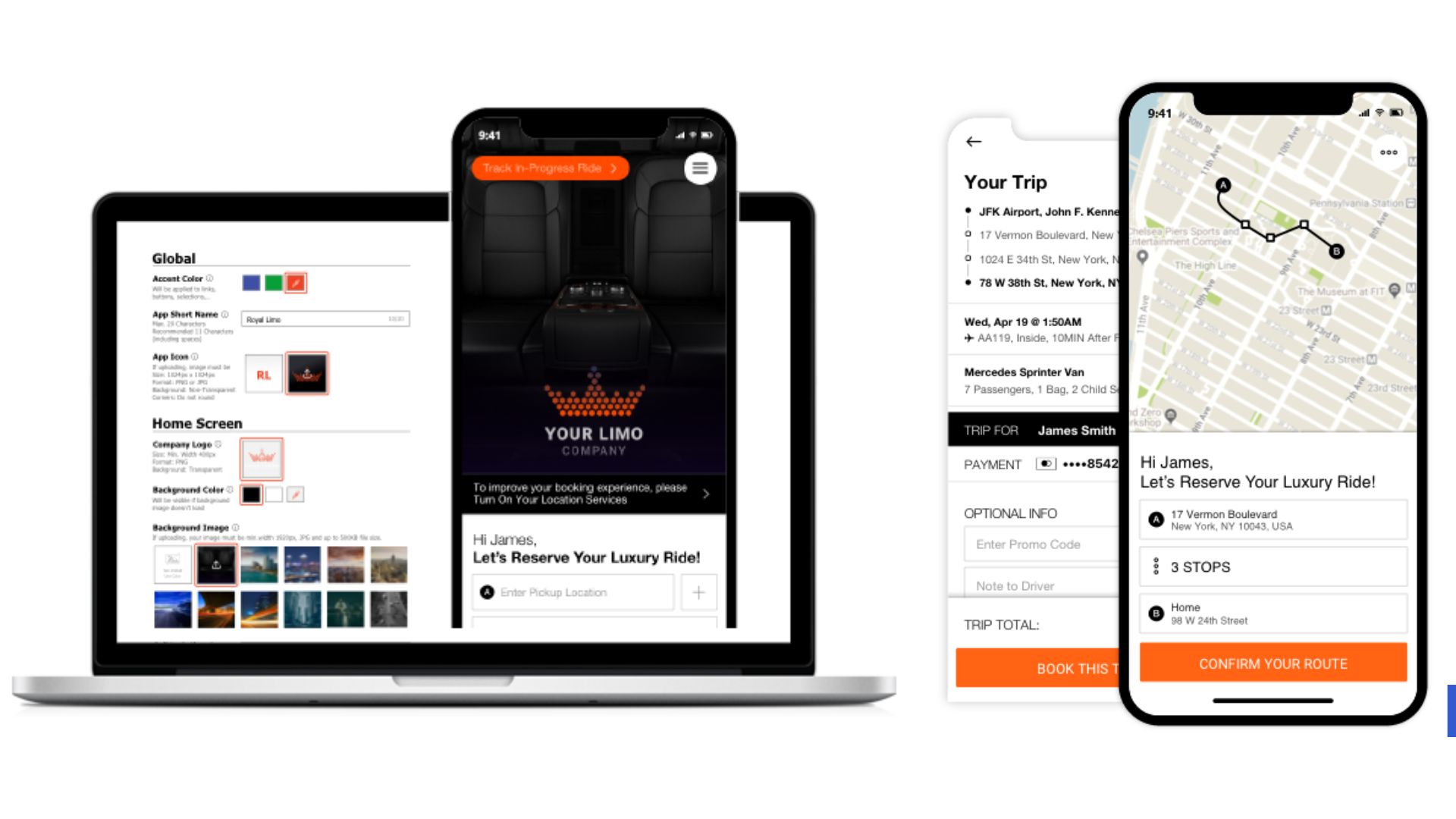Recap of the DriverAnywhere App Webinar
New changes are coming this 2020, and we want to keep you in the loop! In our latest webinar, we discussed the latest news and upcoming plans for our most highly recommended app, DriverAnywhere (DA). Limo Anywhere’s Director of Product and Design Brandon Edley gave us a detailed walkthrough of what the app is all about and what changes you should be looking forward to.
If you are not familiar with the DA App and you are asking yourself, why should you use it? We have an answer!
DA is an app that your drivers can use to see trip information, receive trips, update statuses, take payments, and so much more. As an operator, you can also keep track of your drivers through GPS tracking. All this can be done and captured in real-time to provide accuracy and efficiency to your business.
We understand this may raise other questions, one of the most popular being, “What is the difference between DA3 and DA4?”
If you did not know, we currently have two apps DA3 and DA4. As of now, both apps are currently active, but we do have plans for replacing DA3 entirely by the end of this year. The reason behind that is that we can no longer support two apps, but before this occurs, we will be making one last update. This update will entail the removal of the internal map screen, and instead, we will be making the mapping function like the one in DA4. To learn more about the new State mapping, please watch our webinar recording for a detailed walkthrough.
Now to focus on the differences between DA3 and DA4, we have compiled a list:
- DA4 offers additional security for your passengers by masking sensitive data from drivers after the trip is complete. The driver will not be able to see the passenger's phone number, full address, full name inside of the app, even if they see their trip history
- We have also enhanced the greeting signs; greeting signs now have logos; it will show your customer’s logo if you have it uploaded on the account. If there is no logo on the account, the sign will show your company’s logo and the company’s name
- As a significant update in DA4, trips and progress will always show. In DA3, after a specific time passes midnight, a trip will “disappear” from the app, and you will have to change the date range to have the trip reappear. This is no longer an issue with DA4; if a trip is in progress it will always show until they close out the trip
- The driver profile will include more information; we added more information about the car and driver, including license plate number, and the driver’s portrait if available
- Drivers will also have the ability to specify a mapping application provider. Sometimes drivers will have a preference not to use their default maps program installed on their phones, so now the driver can set this option inside of the application
- The driver can also now view the rate-detail breakdown on the payment screen if the operator allows it
- Requirements section has been added- this section includes notes for drivers, last-minute notifications, and more
- The workflow for DA4 is much more natural, watch our webinar recording for a preview
To wrap this up, we also received some information about the upcoming Passenger Web App (PWA). Stay tuned for the forthcoming PWA webinar, more updates are coming!
Watch our DriverAnywhere Webinar Recording today!