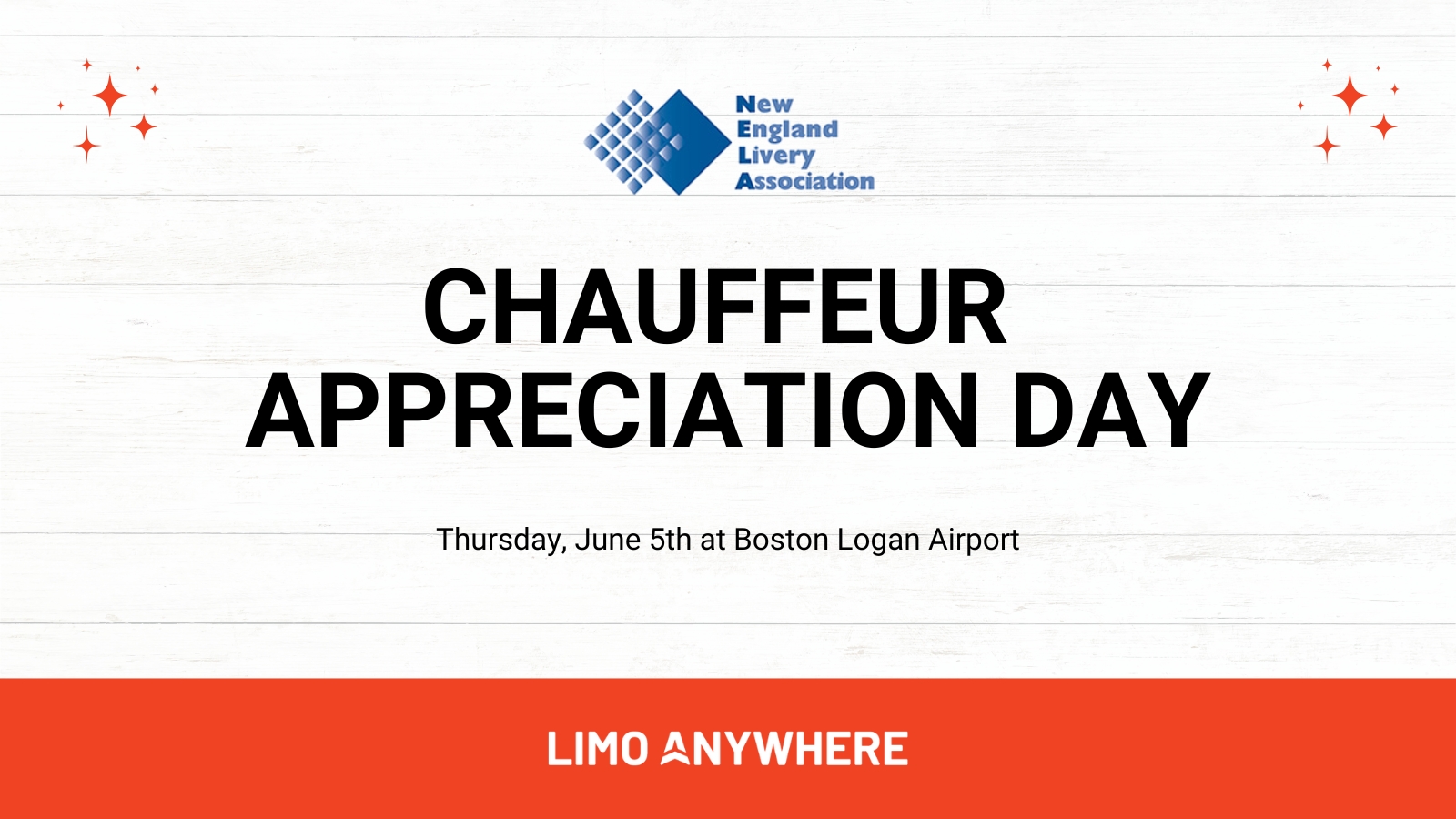April 2021 DriverAnywhere Updates

Improvements
- Updated Upcoming Trip Cards to include flight tracking details if applicable
Previously some flight tracking details only appeared after you started the trip in DriverAnywhere. We have updated this to show the flight tracking details we get from FlightStats on the Upcoming Trip Card as well. This way drivers can see the status, arrival/departure time, and terminal/gate of the flight before starting the trip.

- Updated rate and payment info to have correct currency code/symbol to match currency on reservation
We have updated DriverAnywhere to show the currency code/symbol that is set on the reservation itself for rates and payment. (Rates and Payment only show if the driver is allowed to in their Driver Profile.)

- Updated "Select Your Route" navigation window to match order and type that is set on reservation
We have updated "Select Your Route" navigation window in DriverAnywhere to show the correct routing type (PU, ST, WT, or DO) and in the correct order that is set on the reservation. WE have also added the # of the PU, ST, WT, or DO if there are more than one on the reservation.

Bug Fixes
- Resolved issue with Routing Notes not showing correctly or fully in some cases
We have resolved an issue in DriverAnywhere where Routing Notes were broken or truncated so drivers were not getting the full notes.