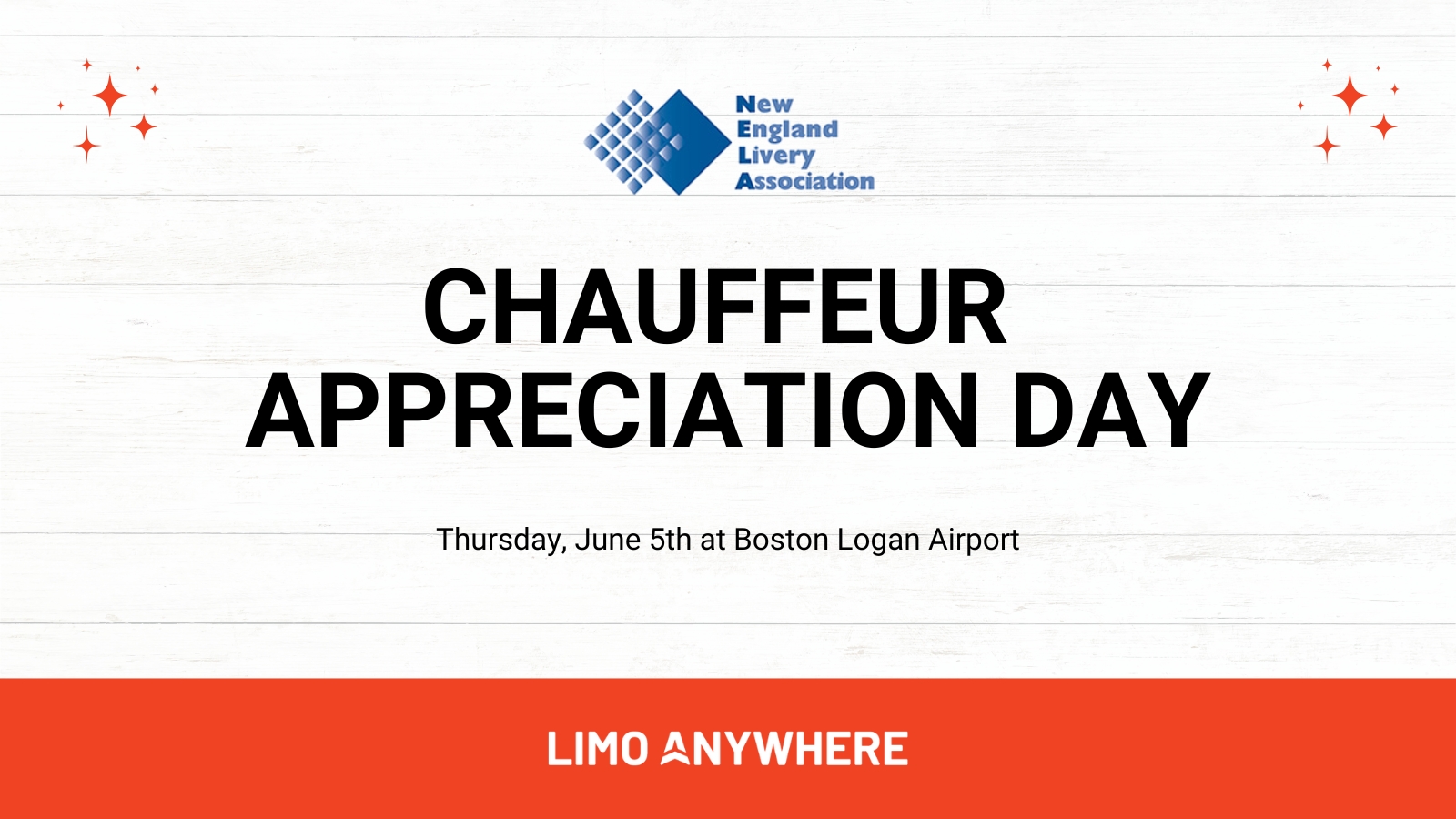Embedded Online Reservation System (ORES) not able to make reservations using certain versions of Google Chrome on Desktop
Our development team has investigated the issue reported, and concluded the following:
- The issue is only occurring on Chrome 108.
- This problem does not occur with Safari, Edge, or Firefox.
- The difficulty only happens if the form (e.g. ORES) is in an iframe.
According to Google's own support site, many people are having similar issues to the ones reported by Limo Anywhere's customers. We were able to identify a bug ticket for this in the Google Chrome forum and found a direct comment from the project manager at google that said they are scheduling a fix for this next week.
If you don't want to wait, below is our proposed interim fix.
We suggest Limo Anywhere customers using embedded ORES (Booking Widget) consider linking directly to their ORES page instead of embedding the iframe. You can place one or more links on your website. When a user clicks on the link, they will transition from your website to your online reservation system. The web address/URL you should use with any "Reservation" or "Book Now" links/buttons on your site can be found under My Office>Company Settings>Online Reservations>ORES & Mobile>My Website tab.
You can find the link here:

This will resolve the problem for Chrome users on the affected versions of Chrome.
Doing so has a few benefits:
- Improves tracking and analytics (avoids cross-site tracking issues)
- Resolves the issue above and avoids any future problem that could arise from iframes due to browser-related issues that occur from Google/Apple/Mozilla, etc.'s releases
- Allows for customer branding to be added to the ORES booking engine itself; customers would be able to see a consistent brand experience even if/when they are brought to pop out from an operator's website. Click here to learn more.
Limo Anywhere Team