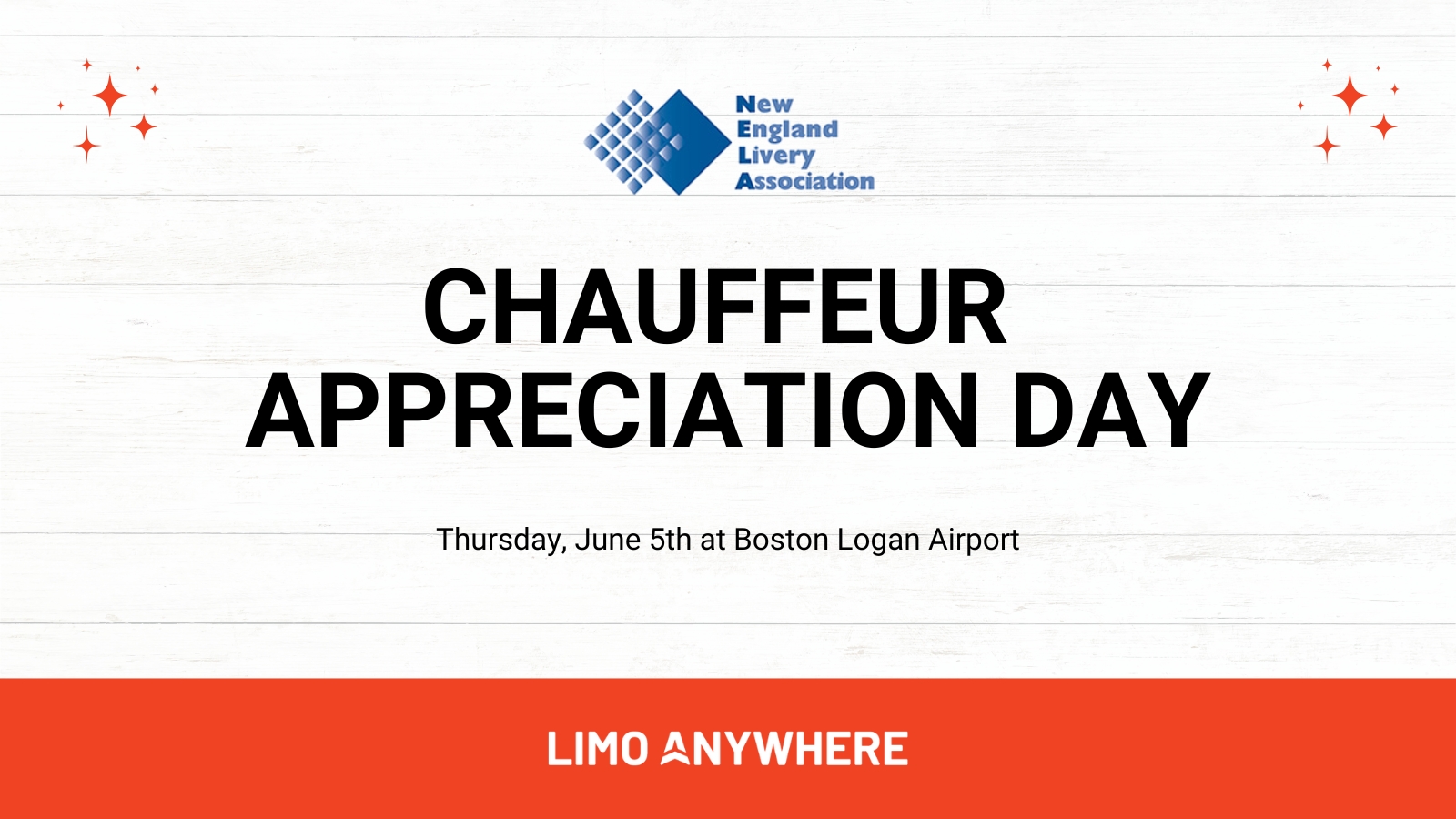More March 2023 System Updates: Release Notes

We are delighted to share a collection of essential updates and fixes that have been implemented in our system over the past several weeks, including this week. These improvements are designed to enhance user experience and customer satisfaction. We have been listening closely to your feedback and are deeply committed to delivering features tailored to your needs. In this release, we address issues ranging from Vehicle Type updates not being sent via LA Net for Real-Time Updates to enhancing payment error messages in LA PAY. Continue reading to discover more about these updates and how they can benefit you.
Improvements
🔧 Issue: Vehicle Type Updates Not Sent via LA Net for Real-Time Updates
Our users have been eagerly awaiting a solution to a long-standing issue: when both the originator and executor are opted in for Real-Time Updates via LA Net, updating the Vehicle Type on the originator's side does not result in the update being sent to the executor. This can lead to the client not receiving their preferred vehicle type and capacity, impacting customer satisfaction.
🎯 Solution: We are excited to announce that our team has successfully implemented a highly requested and crucial update to our system! We have added the functionality to send Vehicle Type updates from the originator to the executor when both parties are opted in for Real-Time Updates via LA Net. This ensures that clients receive their preferred vehicle type and capacity, significantly improving overall customer satisfaction. The update process now also takes into account modification lead times and the executor's Driver Flow states for a more efficient and streamlined experience.
🔧 Issue: Confirmation Number Not Displayed When Reservation is Copied
When operators copy a reservation, they would like to see the confirmation number in the pop-up message and have it serve as a link to open the copied reservation in a separate browser tab. Previously, this feature is not available, making it less convenient for operators to access the copied reservation.
🎯 Solution: Display Confirmation Number and Add Link to Copied Reservation
The team has updated the system to include the confirmation number in the pop-up message when a reservation is copied, whether from the Dispatch Grid, Reservation Screen, or Edit Reservation. The confirmation number now appears as a link that, when clicked, opens the copied reservation in a separate browser tab. This enhancement streamlines the process for operators, making it easier to access and manage copied reservations.
🔧 Issue: Incorrect Name Order in Prepopulated Billing Contact for Payment Request Form
The Payment Request form prepopulates the Billing Contact name and email address, but displays the name in the order of "Last Name, First Name" instead of the desired "First Name, Last Name."
🎯 Solution: Adjusting Name Order in Prepopulated Billing Contact
The team has updated the system to display the Billing Contact name in the correct order (First Name + Last Name) when prepopulating the Payment Request form. Operators can still modify the prepopulated information if needed, ensuring a smoother user experience.
🔧 Issue: Clarifying Error Messages in LA PAY
When processing payments via LA PAY or adding cards, if an error occurs, an error message is displayed. However, these messages sometimes may not provide enough context to help users identify the issue, leading to confusion and limited insight for both users and the support team.
🎯 Solution: Displaying More Informative Error Messages
The team has updated the system to display more informative error messages from LA PAY when processing payments or adding cards. This change ensures that users and the support team have a better understanding of the cause of the issue or error, enabling them to take appropriate corrective actions. This update includes displaying the most common error messages and, in other cases, showing more detailed messages. This enhancement significantly improves the overall customer experience when encountering payment-related errors.
Bug Fixes
🔧 Issue: Editing Error with Hungarian Phone Numbers
Some users encountered an error while editing their phone numbers on the Online Reservation System (ORES) when their company address was set to Hungary. The system incorrectly added an extra '6' to certain area codes causing the error to occur.
🎯 Solution: Improved Phone Number Validation
The team has implemented a fix that accurately recognizes and validates Hungarian phone numbers, ensuring the correct format is maintained and no error notes are displayed. Clients can now successfully edit their phone numbers and save the changes without encountering any issues.
🔧 Issue: Duration Displayed as Undefined in Dispatch Grid Quick Edit
Operators experienced an issue when updating any field on a trip in the Dispatch Grid. After clicking on "OK," the duration field displayed "UNDEFINED" until the page was refreshed.
🎯 Solution: Corrected Duration Field Display
The team has resolved the issue by ensuring that the duration field shows the correct value immediately after the operator updates any field through the Dispatch Grid Quick Edit and clicks "OK." This eliminates the need to refresh the page to see the updated duration value.
🔧 Issue: International Landline Numbers Displayed as Invalid on Checkout for PWA
International landline numbers outside of the USA are marked as invalid on the checkout page in the Progressive Web App (PWA), preventing users from proceeding unless they replace the number with a cell phone number. However, these numbers can be saved under the user profile without any issues.
🎯 Solution: The team has addressed the issue with international landline numbers being marked as invalid on the PWA checkout page. Users can now add international landline numbers without encountering any problems, streamlining the checkout process for those outside of the USA.
Upcoming Update:
📣 Reservation Manifest Link Sharing Improvements
Heads up! We have an update coming next Thursday that will enhance the Reservation Manifest link sharing experience by introducing a secure verification process. When the update is implemented, customers will receive a unique code via email to access the shared manifest, ensuring an extra layer of security. Please note that any current Reservation Manifest links sent to your customers will no longer work after the update is implemented. We appreciate your understanding and cooperation as we continue to work on improving our system for all users. Stay tuned for more details!
We hope these recent updates and fixes result in an improved user experience and increased customer satisfaction. As always, we value your feedback and ongoing support. Your input is vital as we continue our mission to provide the best possible features and solutions based on your needs.