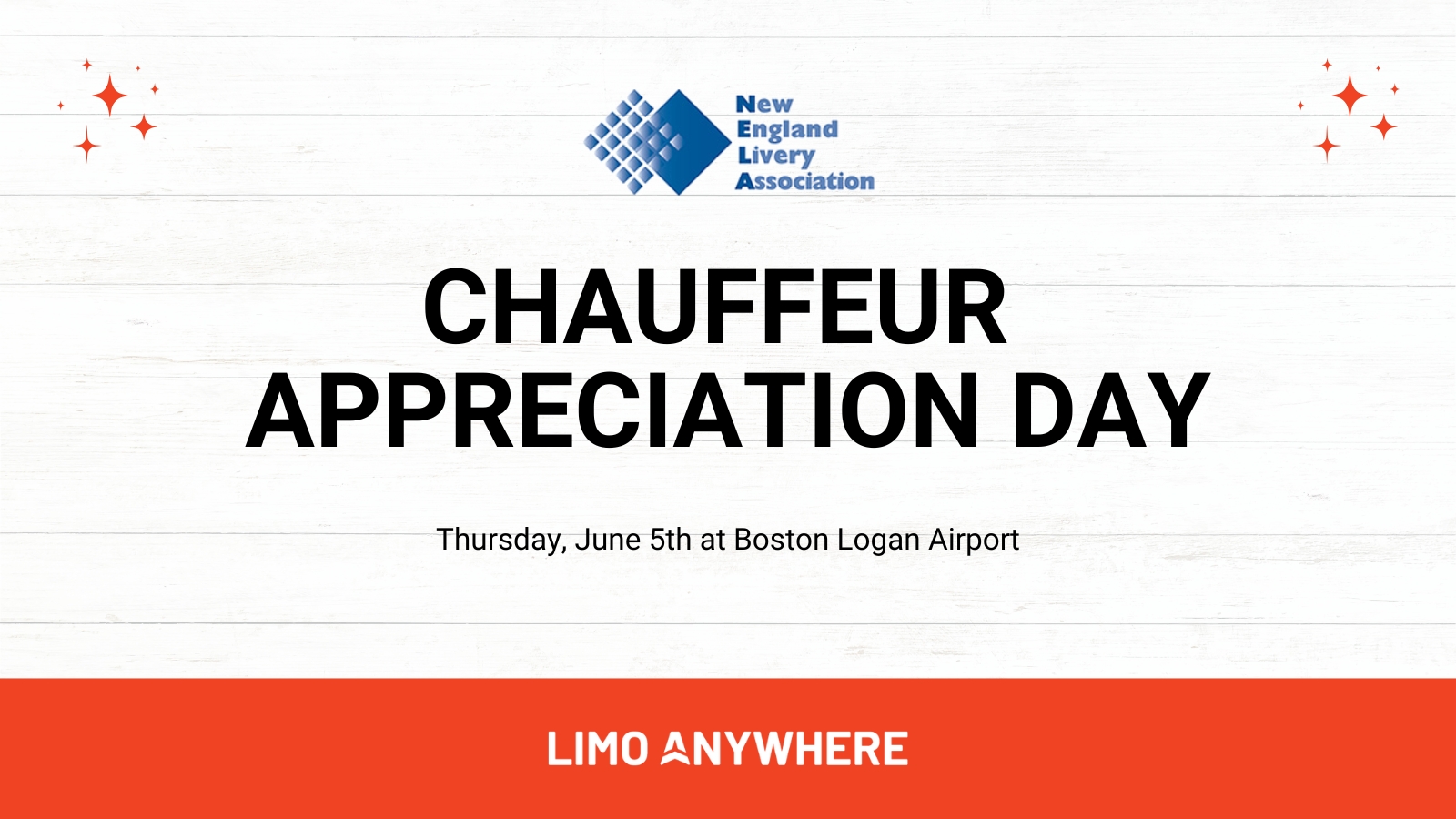Leveraging Miscellaneous Fees for Driver Payments

In previous blog posts, we've covered some of the use cases for miscellaneous fees in Limo Anywhere, including setting up fees for things like parking, peak fees, and car seats. But did you know you can utilize miscellaneous fees to pay additional earnings out to your drivers? In this blog, we’ll take a deeper look at how to set up these fees in your system, as well as how to correctly configure your payroll settings to ensure these fees pass through appropriately to your drivers.
Configuring Miscellaneous Fees
Miscellaneous fees in Limo Anywhere provide flexibility and customization based on specific criteria. For example, let’s say you want to provide additional incentive to your drivers for accepting early morning or holiday jobs, you can create a miscellaneous fee based on specific dates or times of day.
- Click the “My Office” button in the Navigation Bar
- Select the “Rate Management” tab and click the System Rate Manager button in the left-hand menu.
- Click the “Add New Rate” button.
- To add a flat fee, make sure you choose the Fixed Rate tab.
- Select “Miscellaneous” from the Rate Group drop-down menu.
- Enter a name in the Rate Name field (ex. Late Night Fee, New Year’s Morning Fee, etc.)
- Leave the Default Amt field blank, you’ll establish the pricing and rules in the Miscellaneous Fees section.
- Click “Save” when you’re finished.
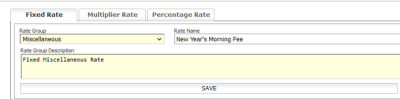
- Next, select the Miscellaneous Fees button in the left-hand menu.
- Click “Add New Fee”
- Select the rate you just created in the “Associate with Rate” dropdown.
- Set the “Type” to Mandatory.
- (Optional) if you want this fee to be associated with a particular Service Type, Vehicle Type, or Airport Code, you can select the appropriate options from the respective dropdowns.
- Enter a name into the Miscellaneous Fee Name field.
- Enter the fee amount into the Miscellaneous Fee Amount field.
- Select the dates or times when you want the fee to apply.
- Click the “Save” button when you’re finished.
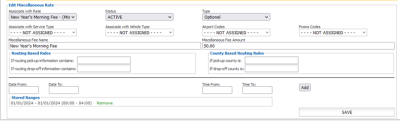
If you have holiday or late night fees already set up in your system and wish to pay it partially or in full to your driver, you can configure this in the Driver Payroll section, which we'll cover in the section below.
Utilizing Driver Payroll
Limo Anywhere offers you the functionality to determine what percentage of different fees that you would like to pay out to your driver.
NOTE: Pay schedules are set up by Vehicle Type but each Vehicle Type can only have one available pay schedule. Schedules can be configured differently from one driver to another, but each driver can only have one pay schedule for each Vehicle Type in the system.
Check the box next to the applicable rate and enter the percentage that the driver is to be paid from each element of the total fee you bill to your customer (ex. 100% of New Year’s Morning Fee created in the previous step).
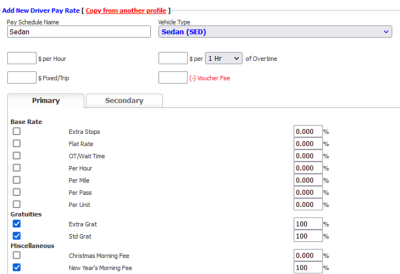
In the event you have an existing fee in your system, you can choose to pay a percentage of that fee to your driver.

To learn more about setting up your various holiday fees, check out our holiday pricing blog at the following link.
NOTE: if you have existing pay schedules configured in your system you may need to delete any existing schedules for the line items for any newly added fees to populate in the Primary tab correctly.
For questions or assistance in optimizing your system usage, contact our Support team at 888-888-0302 x2 or via email at Support@LimoAnywhere.com. Do you have a suggestion or feedback on an existing feature? Send an email to our Product Team at ProductTeam@LimoAnywhere.com. Your ongoing input is crucial to our continuous improvement, and we appreciate your involvement in making Limo Anywhere the best it can be.