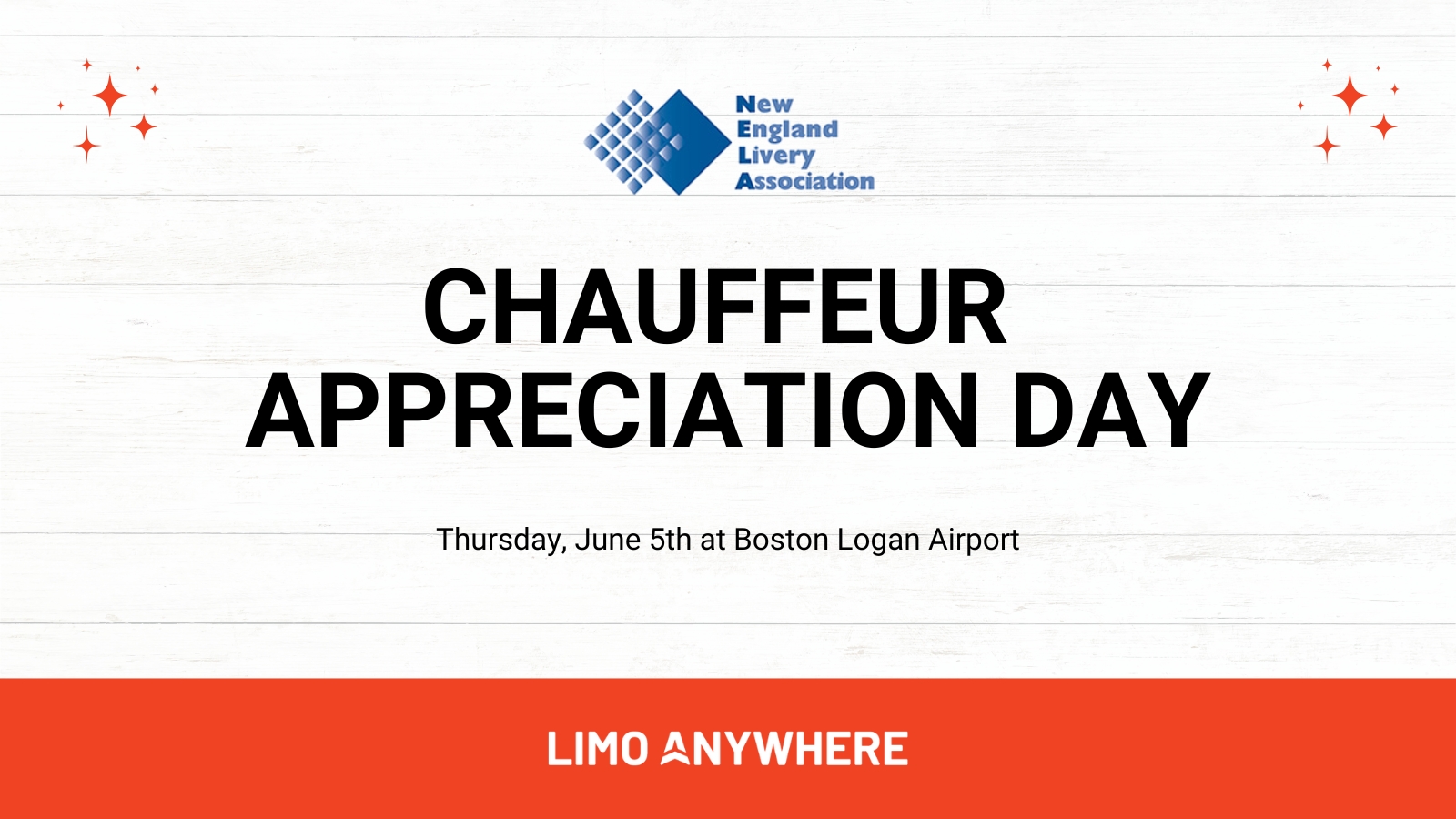Limo Anywhere Announces the Release of Expanded Reporting Data

Today, we are pleased to advise that we have reintroduced the last 3 years of historical data back into your Limo Anywhere systems, enhancing the accessibility of reporting data. This release reaffirms our commitment to providing our customers with the tools they need to manage their operations more effectively and efficiently.
This rollout was made possible by the successful infrastructure migration project we completed over the weekend to AWS. While we are still monitoring the system to ensure everything continues to run smoothly, all signs point to a successful migration and a significant increase in the speed and dependability of our platform. Below are just a few comments we have heard thus far:
“Blazing fast” - “Thank you!!!! Great work! Running so much faster. This will save me A LOT of time” - “Much faster, and it doesn’t spin forever when saving a credit card!!” - “I can already tell the difference, much faster (Queensland Australia). Thank you.”
Our Customers
What's New?
With this latest release, we are re-enabling access to the last 3 years of historical data, allowing customers to generate reports on any data archived over the last 3 years on our platform. Here are the key features of this update:
- Last 3 Years of Historical Data: Users can now generate reports on data from previous three years, restoring the temporarily suspended capability. This means you can access and analyze all your historical data within that timeframe without restrictions or requests from Limo Anywhere.
- 12-Month Reporting Range: While all historical data is accessible, the system limits report generation to a maximum of 12 months at a time. For example, you can generate a report from January 2017 to December 2017. This approach ensures that system performance remains optimal while providing comprehensive data access. We are working to enable multiple years to be run concurrently but did not want to delay reintroducing access.
- Enhanced System Performance: Our team has worked diligently to address the performance issues, ensuring the system can handle these extensive queries without compromising speed and reliability.
Benefits to Our Customers
- Informed Decision-Making: With access to a full spectrum of historical data, businesses can conduct more thorough analyses, identify trends, and make data-driven decisions.
- Improved Operational Efficiency: The ability to generate detailed reports from any period helps in auditing, financial planning, and strategic development. Further, the speed of running these reports should also be improved by our AWS migration.
- Robust Data Management: Ensuring that all data, past and present, is accessible reinforces our commitment to providing a comprehensive data management tool for our users.
Getting Started
To take advantage of these features, log into your Limo Anywhere account and navigate to the reporting section. You will now see options to select date ranges that extend back three years with the 12-month range applied to ensure smooth operation.
Looking Ahead
Based on your feedback, we continuously strive to improve our platform and services. This release is part of our ongoing effort to enhance Limo Anywhere's functionality and user experience. We encourage you to explore these new capabilities and let us know how they benefit your business.
At Limo Anywhere, we understand that access to comprehensive and detailed data is crucial for your business. This release marks a significant step in ensuring you have the tools necessary to succeed. Thank you for your continued trust and support. Stay tuned for more updates and enhancements.
Please visit our Knowledge Base or contact our support team for more information.
How To Articles on Reporting & Analytics
- Tracking Lost Revenue
- How-to track cancellations and lost revenue due to Coronavirus
- How-To Use Reporting & Analytics
- How-to Generate a Transaction/Payment History Report
- How-to Generate a Reservation Incident Report
- How-to Generate a Reservation Summary Report
- How-to Generate a Monthly Recap Report
- How-to Generate a Customer Open Balance Statement
- How-to Generate a Reservation Manifest
- How-to Generate a My Office Report
- How-to Generate a Driver Payroll Report
- How-to Generate a Daily Schedule Grid