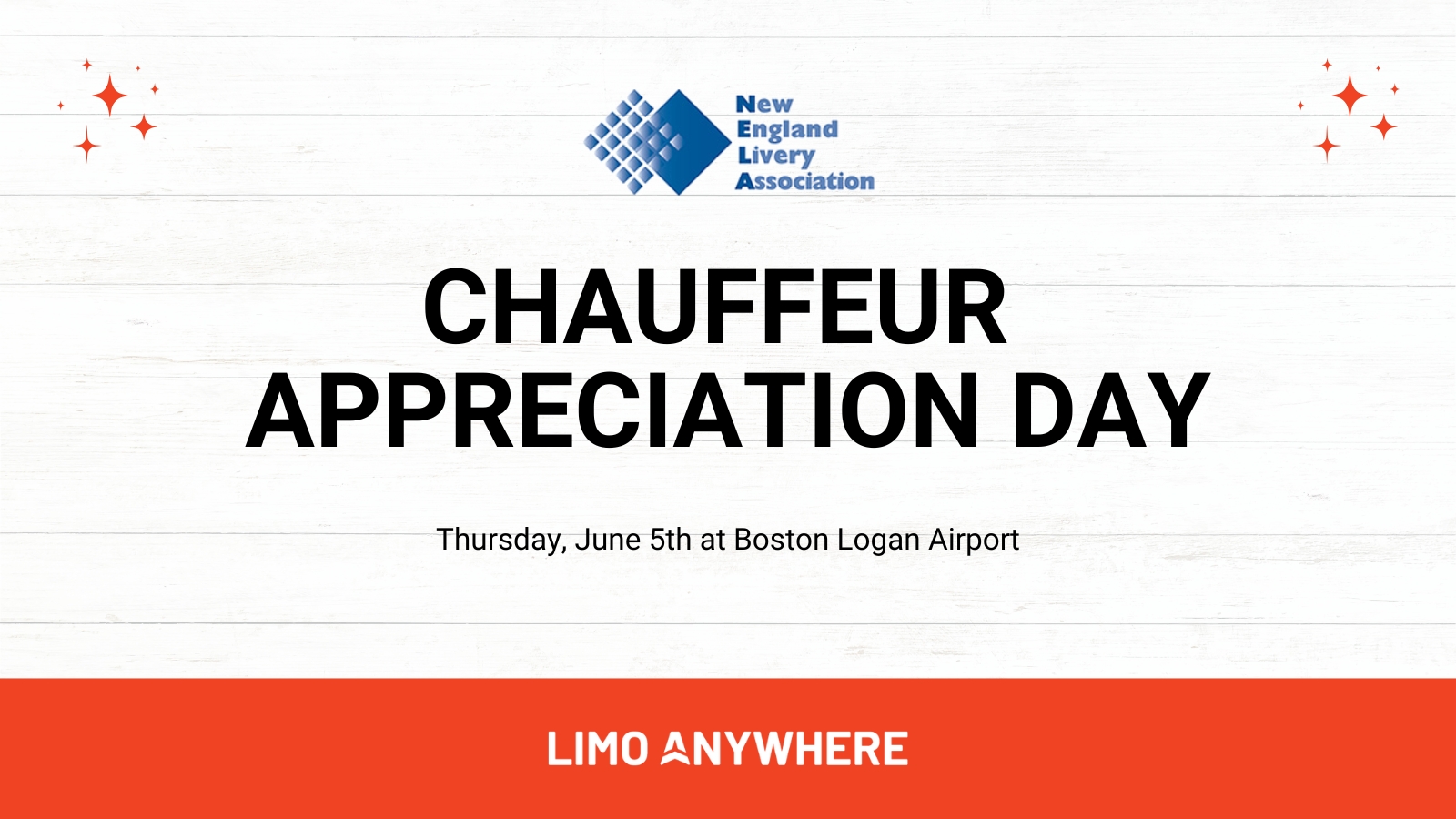Setting Up Company Policies
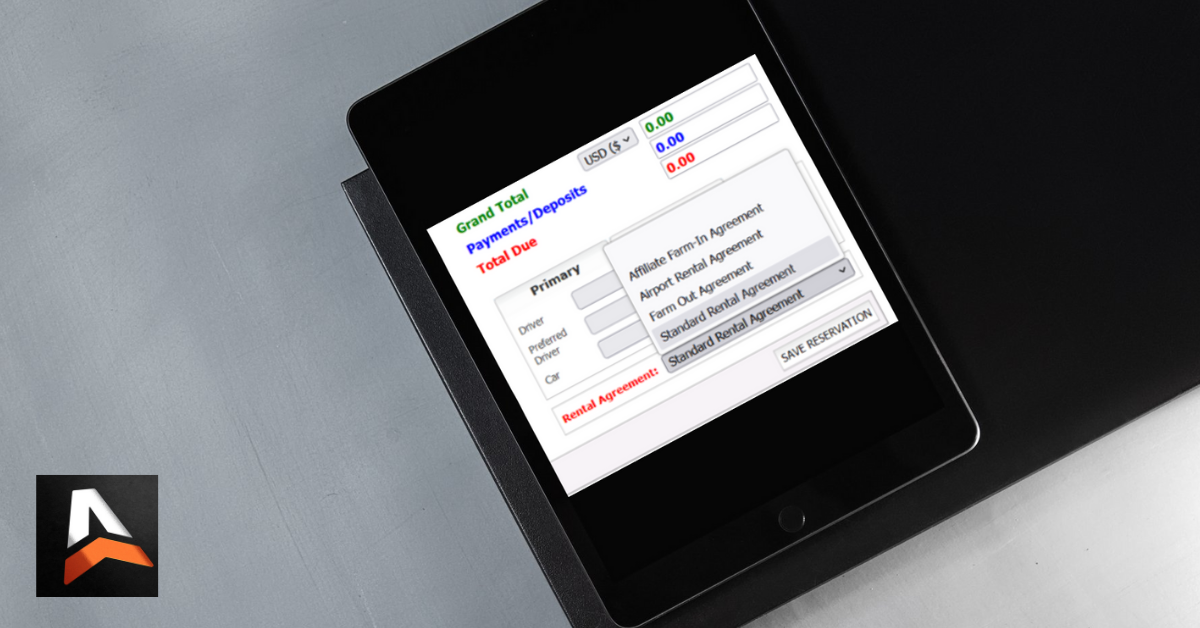
Setting up your company's policies in Limo Anywhere is essential for clear communication and client compliance. There are two main types of policies stored in Limo Anywhere: Rental Agreements and the Privacy Policy.
Accessing Policies in Limo Anywhere
- Select the "My Office" icon from the Navigation Bar.
- In the Company Settings tab, choose "Policies" from the left-hand menu.
- Select the appropriate tab for the policy you want to review (Stored Agreements or Privacy Policy).
Rental Agreements
Limo Anywhere allows you to manage multiple agreements, tailoring them to various types of trips or services. While you might use a standard rental agreement for most services like airport transfers or hourly trips, you can also create specific agreements for events like weddings or proms, affiliate trips, or even for certain vehicle types.
To create a new rental agreement:
- In the Stored Agreements tab, click the “Add New Agreement” button.
- Enter the title of the rental agreement in the “Rental Name” field.
- Ensure the status is set to ACTIVE (inactive agreements won’t be visible in your list).
- Use the text editor to format your agreement. For best results, paste your text into a plain text editor like Notepad first to avoid formatting issues.
- (Optional) If this agreement is intended to be your default for standard reservations or farm-outs, check the appropriate box.
- Click “SAVE” when done creating your agreement.
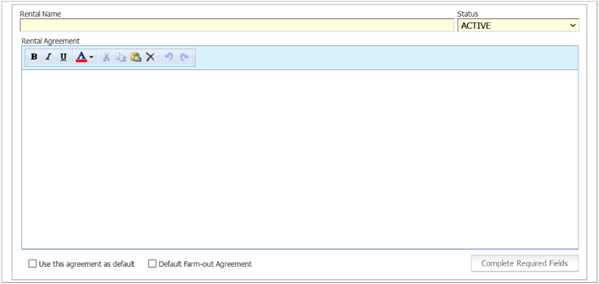
Limo Anywhere comes with a Standard Rental Agreement as a starting point, but we recommend customizing it to reflect your company’s specific terms of service, conditions, and legal requirements. The generic agreement includes the following text:
All deposits are NON refundable. Company is not liable in the event of mechanical breakdown while on charter and will only be responsible for making up lost time at a mutually agreed date. The client assumes full financial liability for any damage to the limousine caused during the duration of the rental by them or any members of their party. A fee of 100.00 for each carpet or seat burn. Sanitation fee is 250.00. Alcohol Consumption and drug use is prohibited by law. Any fines will be paid for by the customer. The driver has the right to terminate run without refund (if there is blatant indiscretion on the part of the client(s)). It is Illegal to stand through the sunroof. Smoking is not permitted in some of our limousines and this is left to the discretion of the driver. Overtime pay will apply after the first 15 minutes of prearranged time described on the run sheet. Not responsible for delays or the termination in winter caused by unsafe road conditions (ie. not salted, accidents, etc.). Not responsible for articles left in the limousine. Balances to be paid to the driver on the run date before the beginning of the run. Vehicles cannot be loaded beyond seating capacity.
Configuring Rental Agreements to Service Types
Service Types in Limo Anywhere can be set up with specific default rental agreements. This ensures that when a particular service type is selected for a reservation, the corresponding rental agreement is automatically applied.
To assign an agreement to a specific Service Type:
- Click the “My Office” icon in the Navigation Bar.
- In the Company Settings tab, select System Settings > Service Types.
- Click the Service Type link you wish to update.
- Select the appropriate agreement from the dropdown.
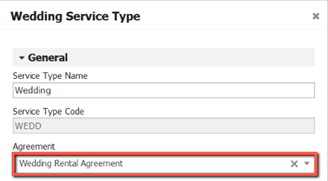
Rental Agreements in Reservations
The default rental agreement will automatically apply to all new reservations in Limo Anywhere. However, this can be manually overridden for individual reservations if needed. Note: Only one agreement can be set as the default at any given time. To change the rental agreement for a specific reservation, scroll to the bottom of the screen and select the desired agreement from the dropdown.
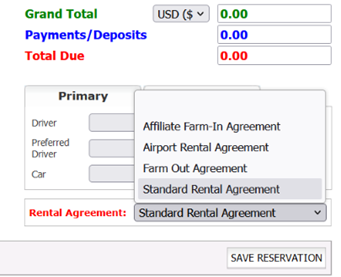
Privacy Policy
Limo Anywhere allows you to display a Privacy Policy to assure your customers that their data is secure. This may also be a requirement for some corporate clients.
Updating Your Privacy Policy
- In the Privacy Policy tab, click into the Policy text field.
- Some generic language is provided by default, which you can customize to suit your needs.
- Click the “Update Policy Content” button to save your changes.
Please note: The Privacy Policy is limited to 20,000 characters. Avoid copying and pasting from Microsoft Word, as this can cause formatting issues.
For assistance in drafting a privacy policy, numerous online resources, such as FreePrivacyPolicy.com, offer templates. Additionally, consulting with a legal expert or compliance specialist can help ensure your policy meets all necessary requirements and is tailored to your company's needs.
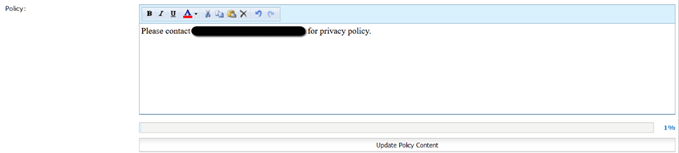
Your Privacy Policy is accessible to customers via the Privacy Policy link located at the bottom of your ORES booking page.
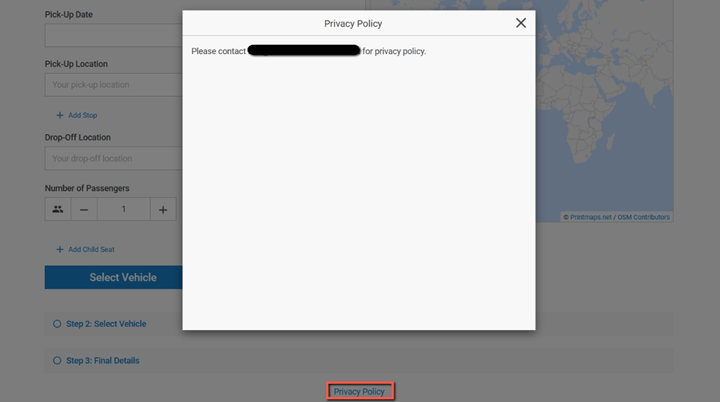
If you have any questions or need further assistance, please don't hesitate to reach out to our Support team at 888-888-0302 x2 or via email at Support@LimoAnywhere.com. For any suggestions or feedback about our features, you can also contact our Product Team at ProductTeam@LimoAnywhere.com.