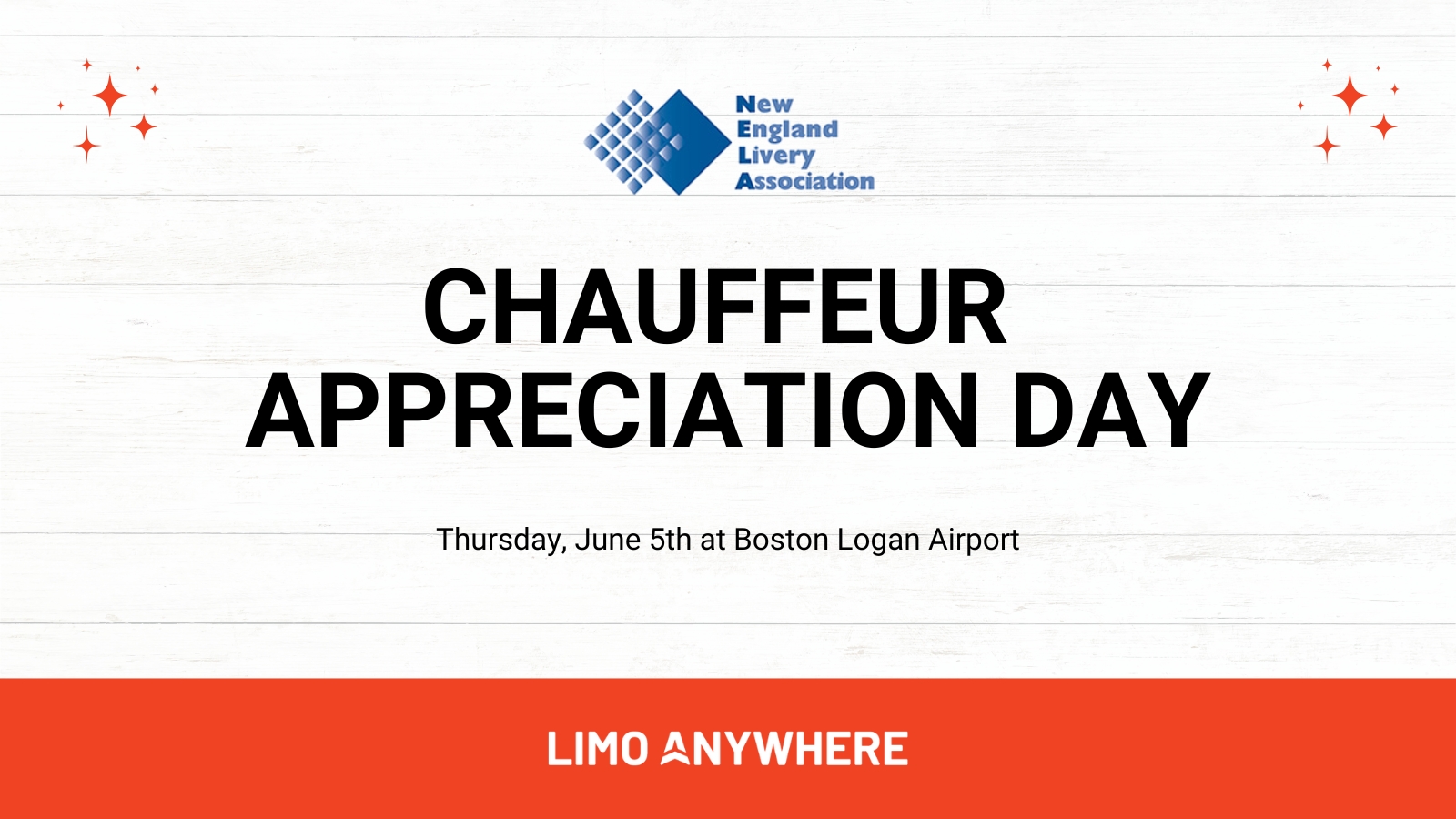Enhancing Customer Communication with ReadBack Scripts in Limo Anywhere

Using ReadBack Scripts within Limo Anywhere is a powerful way to ensure clear, consistent communication with customers booking over the phone. By reading back trip details before finalizing the reservation, you can reduce errors and give clients added confidence in your service. This blog post will cover enabling ReadBack Scripts, setting up custom templates, and practical use cases for a smoother, more reliable booking process.
Enabling ReadBack Scripts in Limo Anywhere
- Select ‘My Office’ from the navigation bar.
- In the ‘Company Settings’ tab, choose ‘Company Preferences’ then select ‘Reservations’ from the lefthand menu.
- There are two options avaialble for ReadBack Scripts: ‘Produce ReadBack Script on First Save’ and ‘Produce ReadBack Script on All Saves.’
Set the dropdown for the setting that best fits your workflow to ‘Yes.’ - Click the ‘Update My Company Preferences’ button to save your changes.
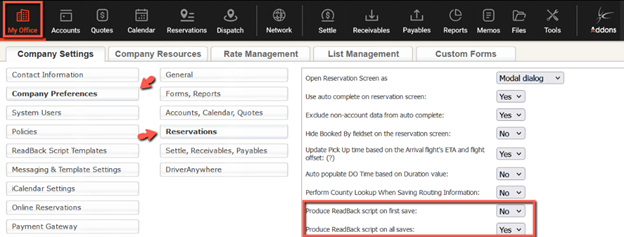
ReadBack Script Templates
ReadBack Script templates help ensure each reservation is confirmed with specific, consistent information. By using Limo Anywhere’s Trip Tags, you can automate details like client names, addresses, and pick-up times. Here’s how to create these templates:
- Select ‘My Office’ from the navigation bar.
- In the ‘Company Settings’ tab, select ‘ReadBack Script Templates’ from the lefthand menu.
- Name Your Template: In the ‘Template Name’ field, give your script an identifiable name (e.g., Airport Arrivals’ or ‘Medical Transportation).
- Select Service Types: Assign the script to specific service types (e.g., Airport Arrival, Wedding, Prom) or select all to apply the template to all service types.
- Add Script Text and Trip Tags: Write the main text for your script and include Trip Tags for dynamic content—such as client name or trip time—to personalize each booking confirmation.
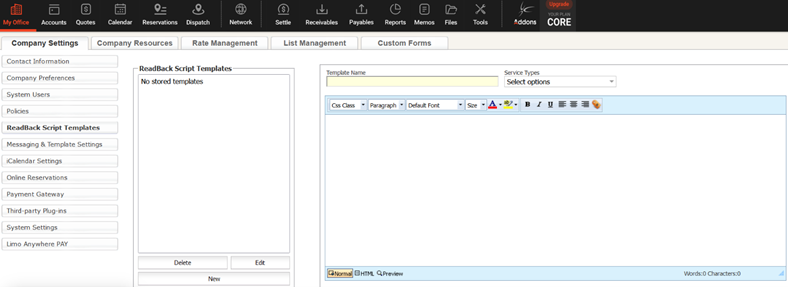
Use Cases for ReadBack Scripts
ReadBack Scripts are highly versatile and can be tailored to suit various service types and reservation needs. Here are some effective ways to incorporate them into your operations:
- General Reservations: Use a standard ReadBack Script for all reservations to guide reservationists in confirming essential trip details, including date, time, pickup and drop-off locations, and vehicle type. This ensures every booking is accurately reviewed, helping prevent miscommunications.
Sample Template:
Your Confirmation Number is #TRIP_CONFNUM#. A copy of this confirmation will be emailed to you shortly; please review all the details carefully.
Your reservation is scheduled for #TRIP_PUDAYNAME#, #TRIP_PUDATE# at #TRIP_PUTIME#.
We will be transporting #TRIP_PASS_FNAME# #TRIP_PASS_LNAME# with a total party of #TRIP_PASSCOUNT# passengers in a #TRIP_VEHTYPE_DESC#. Route details:
#TRIP_RT_ALL#.
For payment, we will use a #TRIP_PAYMETHOD# card ending in #TRIP_CC_LASTFOUR# to cover the reservation charges. The total balance due is $#TRIP_RATES_TOTAL#
Thank you for choosing #COMP_NAME#, my name is INSERT NAME, if you need anything else please don't hesitate to reach out, someone is available in our office 24-7 and would be happy to help.
- Airport Arrivals: Include prompts for reservationists to confirm flight information, such as flight number and estimated arrival time, ensuring smooth and timely pickups.
- Wedding Services: Create a script for wedding bookings that includes reminders about deposit requirements and other payment terms, making sure clients understand these details upfront.
- Special Requirements: Set up specific scripts to gather required information for specialized services, like PO numbers for medical transportation or accessibility needs.
By using tailored ReadBack Scripts, your team has a professional, consistent process for reviewing each reservation, reducing errors, and boosting client satisfaction.
Have any suggestions for us? We’d love to hear from you! Email the Product Team at ProductTeam@LimoAnywhere.com. If you need help setting up any of these features, feel free to reach out to our Support Team at 888-888-0302, Option 2, or email us at Support@LimoAnywhere.com.