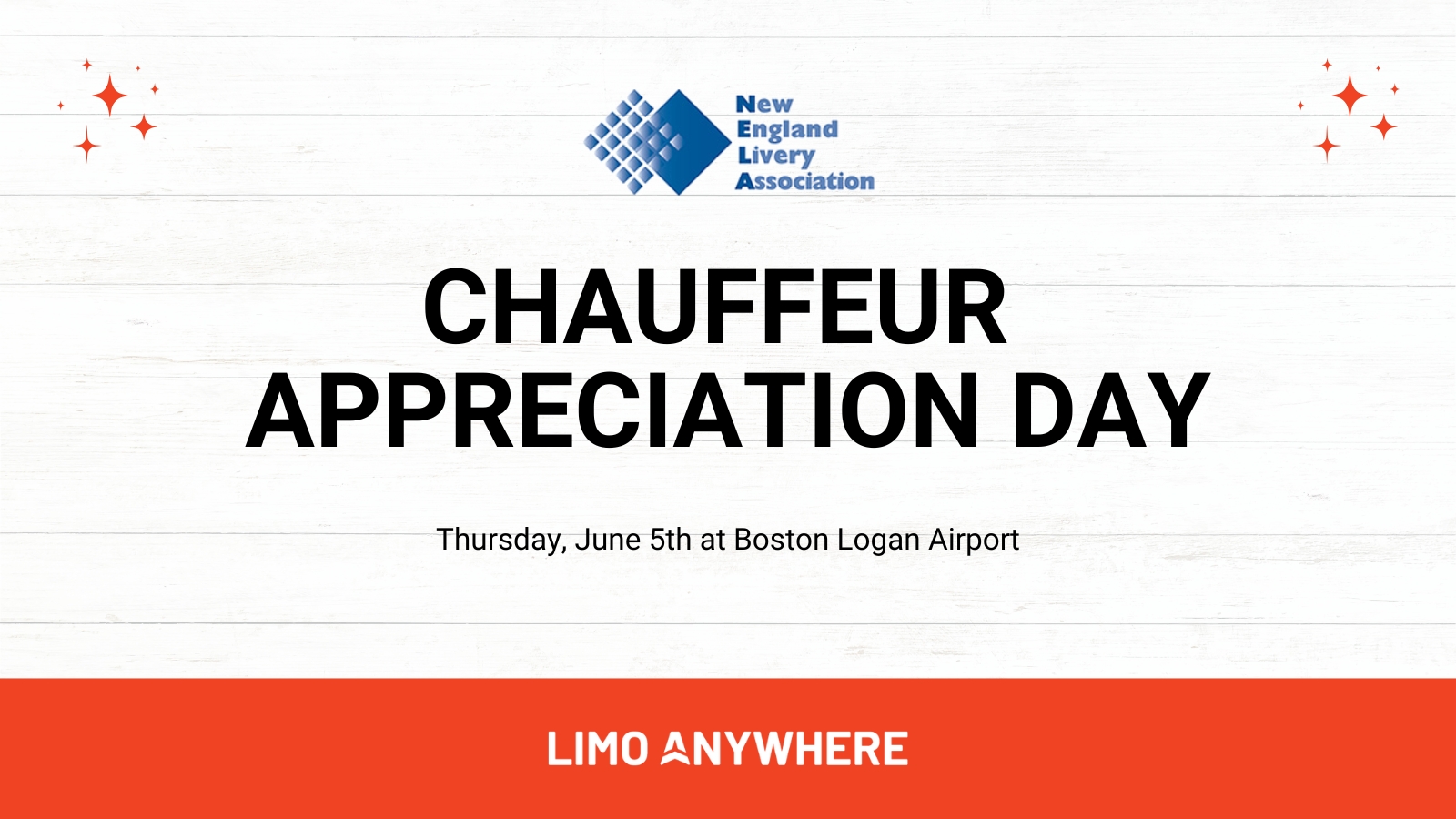Streamline Communication with Memos

Effective communication is the backbone of any successful operation, and Memos help keep your team informed and on the same page. Whether it’s alerting staff to vehicle maintenance, busy periods, or scheduling changes, Memos provide an efficient way to share updates. In this blog, we’ll explore how to use Memos in Limo Anywhere and share practical examples to maximize their potential.
- Click the Memos icon in the navigation bar.
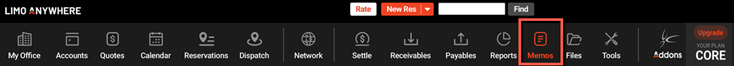
2. In the Memos screen, view a list of current memos on the right-hand side of the screen. From here, you can mark a memo as done or delete it.

3. To create a new memo, enter the text in the Add New Memo field. The field has a character limit of 200.
4. (Optional) In the Memo To field, input the name of intended recipients (e.g., John Smith, Dispatch Team, etc.). If left blank, this field will default to "Everyone."
5. (Optional) Set a Due Date if applicable. If no Due Date is entered, the system will automatically assign the date the memo was created. The due date will be displayed at the top left of the memo title.
6. Select the desired color for the memo by clicking the color wheel next to the "Color of Memo" box.
7. Use the Notify Users dropdown to select which users should see the memo.
8. Choose whether the memo will be displayed on the Login Page, the Dispatch Grid, and/or the Reservation Form.
9. Set the memo’s display period by entering the start and end dates in the Date From and Date To fields.
10. Click Add Memo to save and display the memo.
Practical Use Cases for Memos
- Vehicle Maintenance Updates: Notify your entire team when a vehicle is out for maintenance to ensure smooth scheduling and prevent double-booking.
- Busy Days for Reservations: Alert the reservations team during high-demand periods, emphasizing the need to confirm vehicle and driver availability before accepting new bookings.
- Chauffeur Scheduling: Inform the dispatch team of extended chauffeur absences to help them adjust schedules proactively and avoid last-minute conflicts.
- Fun Reminders: Keep things light by reminding the team about your holiday party or other office events.
These are just a few examples of how you can use Memos in your operation. Memos can be tailored to communicate any important information you need to relay to your team, helping to streamline communication, reduce misunderstandings, and improve overall operational efficiency.
We’d love to hear how you're using Memos to enhance your workflow! Share your experiences with us on Facebook in the Limo Anywhere Peer Support Group. If you have questions or need assistance with this feature, our Support Team is ready to help. Contact us at 888-888-0302 (Option 2) or email Support@LimoAnywhere.com.