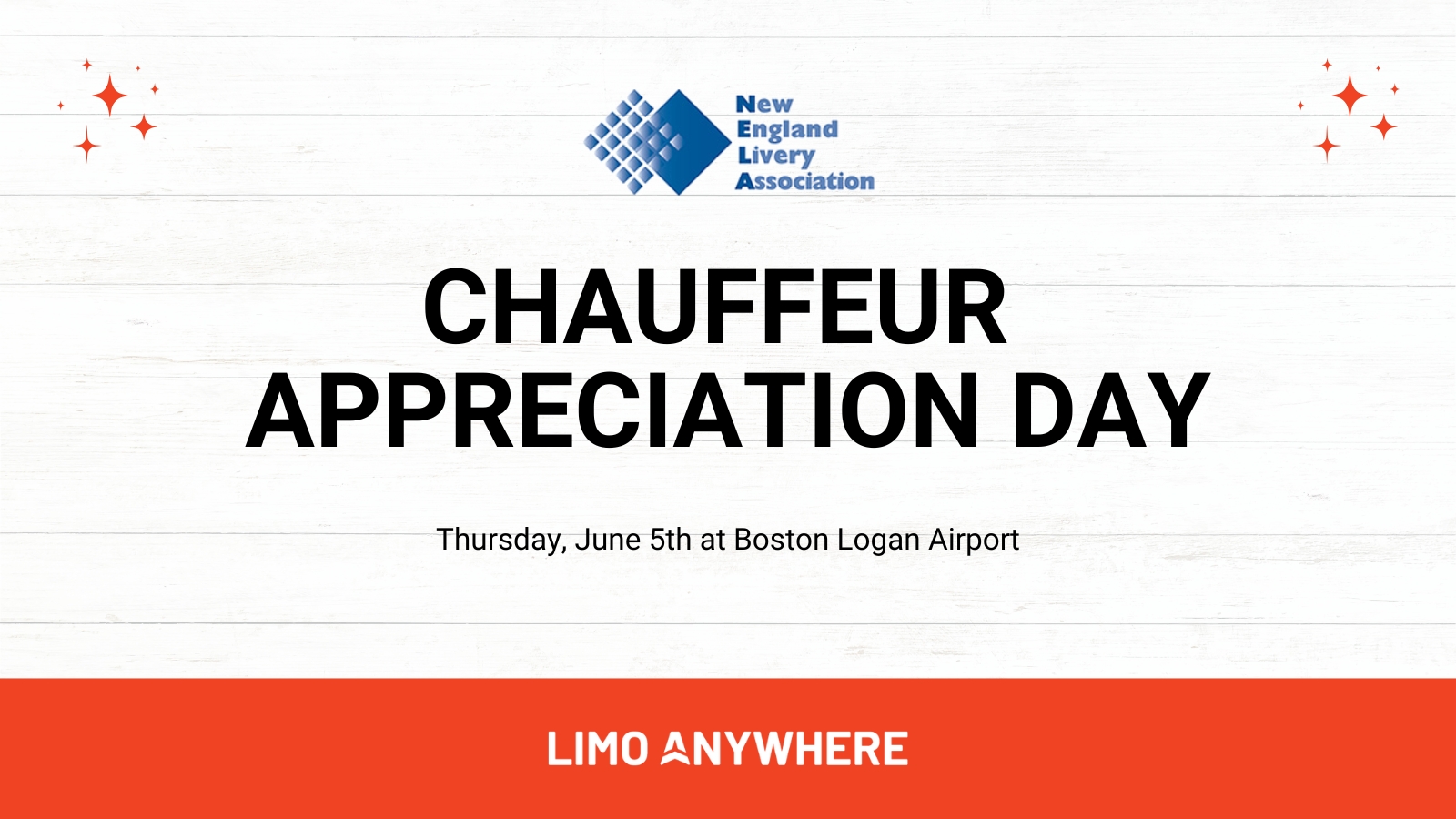Introducing Batch Payments feature in Limo Anywhere
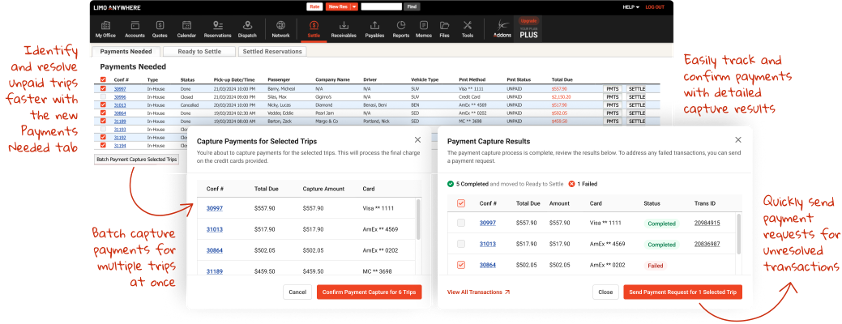
Streamlining Payment Processing for a More Efficient Operation
Managing payments in the ground transportation industry can be time-consuming and complex, but with Limo Anywhere's latest Batch Payments feature, we're making it easier than ever to handle your financial settlements.
Our new features—the Payments Needed tab and Batch Payment Capture functionality—are designed to help you quickly identify, resolve, and process outstanding payments in bulk, ensuring a seamless and efficient experience.
What’s New in Batch Payments?
We’ve introduced powerful updates to the Settle tab, giving you greater visibility and control over your payments workflow. Whether you’re dealing with individual transactions or managing payments for multiple trips at once, these enhancements will save you time, reduce manual effort, and improve cash flow.
1. Payments Needed Tab – Quickly Identify and Resolve Unpaid Trips
Gone are the days of manually searching through trip records to identify pending payments. The new Payments Needed tab provides a centralized view of all trips that require payment action before they can be settled.
With this feature, you can:
- View unpaid trips at a glance: Easily see which trips require payment action, helping you prioritize settlements and ensure nothing falls through the cracks.
- Filter and sort trips based on payment status: Focus on trips that need immediate attention.
- Resolve outstanding payments quickly: Process overdue payments in just a few clicks.
This tab will display trips that meet the following criteria:
- The trip is completed but unsettled.
- The trip's payment method is not set to ‘Direct Bill/Invoice’ (e.g., credit card, cash, voucher, etc.).
- The trip does not currently have a credit card selected but requires one to process payment.
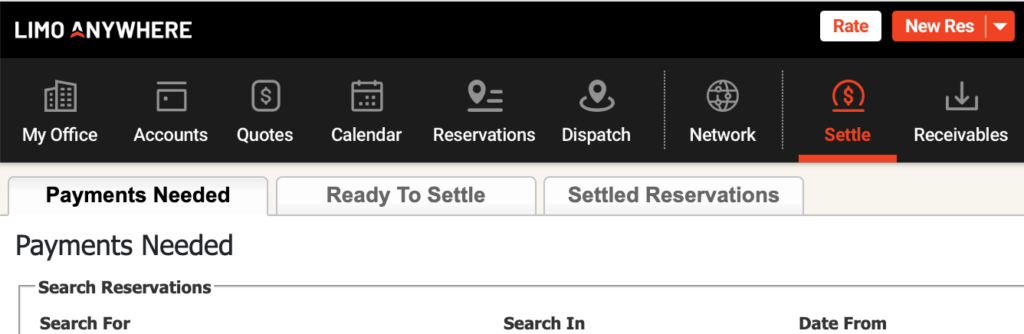
2. Batch Payment Capture – Process Payments for Multiple Trips at Once
Manual payment processing can be slow and inefficient, especially when handling high trip volumes. The new Batch Payment Capture feature allows you to select multiple trips and process their payments in one go—eliminating the need to settle them individually.
Key Benefits:
- Select multiple trips effortlessly: Operators can now choose trips one by one or select all eligible trips with a single click.
- Automatic charge processing: The system will attempt to authorize and capture payments for all selected trips.
- Reduced manual effort: Streamline operations by processing payments in bulk rather than handling each trip separately.
How it works:
- Navigate to the Payments Needed tab.
- Select eligible trips with active credit card details.
- Click "Batch Payment Capture Selected Trips."
- Confirm the payment capture for all selected trips.
Once processed, successful transactions will automatically move to the Ready to Settle tab, while any failed transactions will be flagged for further action.
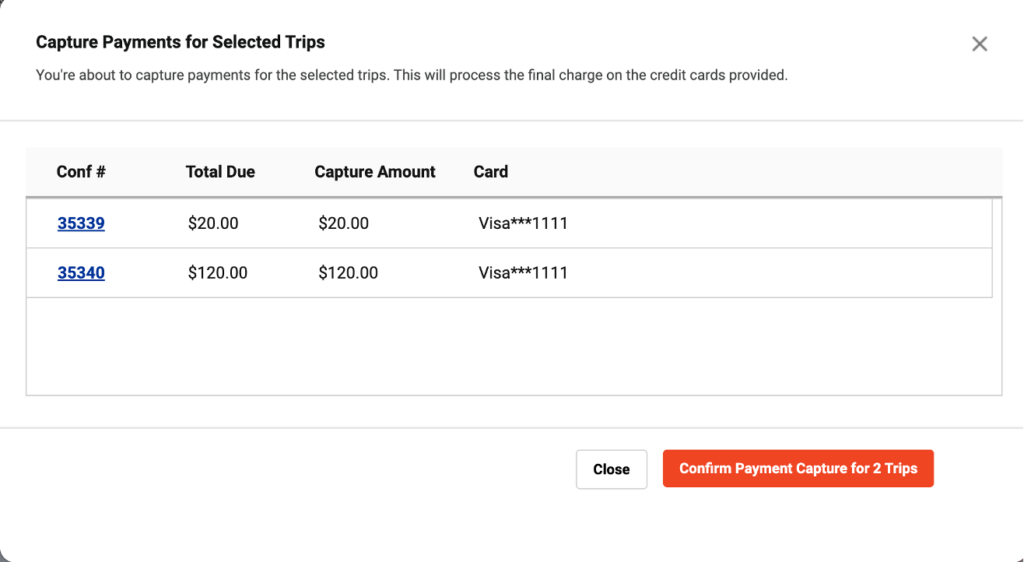
3. Track and Confirm Payments with Detailed Capture Results
After initiating the batch payment process, you'll have complete visibility into transaction statuses via the new Payment Capture Results screen.
This screen provides:
- Real-time updates on payment success or failure.
- Transaction ID visibility for successful charges.
- Options to send follow-up payment requests for failed transactions.
Failed transactions will be clearly marked, and you can quickly take corrective actions, such as updating payment details or resending payment requests.
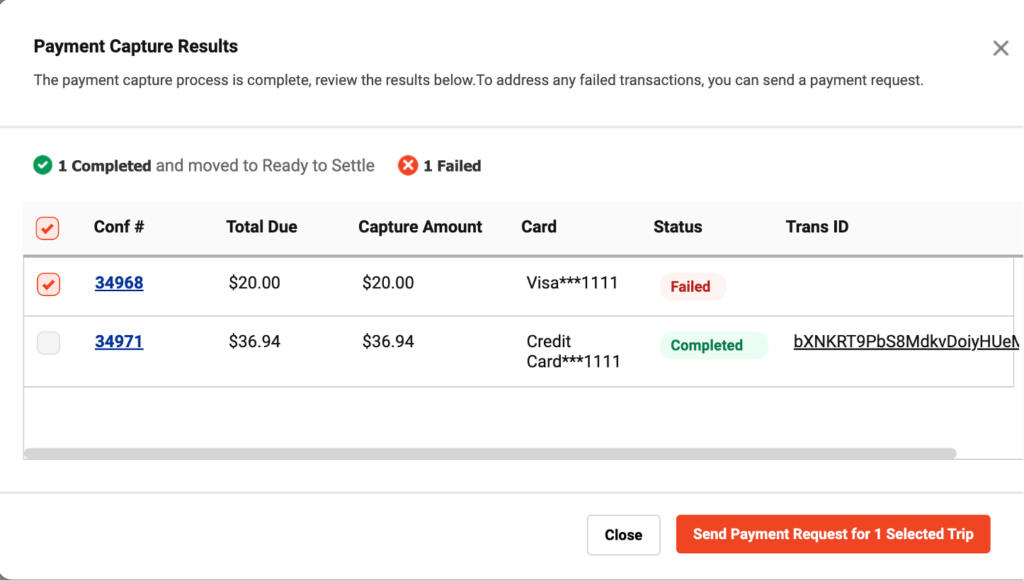
4. Quickly Send Payment Requests for Unresolved Transactions
Handling failed transactions has never been easier. If a payment attempt fails, the system now allows you to send a payment request directly to the client, streamlining the collection process.
Features:
- Automated follow-up: Send payment requests with a single click.
- Track sent requests: A clock icon next to the total due indicates if a payment request has already been sent.
- Improve cash flow: Reduce delays by prompting clients to settle unpaid balances promptly.
How to use this feature:
- Identify failed transactions in the Payment Capture Results screen.
- Click the "Send Payment Request" button for the selected trip.
- The system will email the payment link to the client.
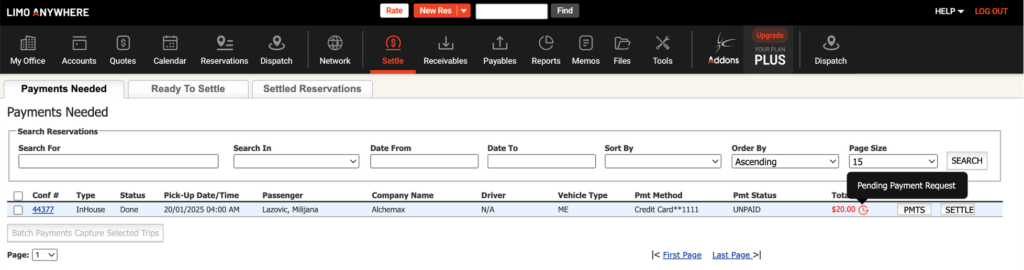
Why These Enhancements Matter to You
These new features are designed to provide a more streamlined and stress-free settlement process. Here’s why you'll love the improvements:
- 📈 Increased Efficiency: Save valuable time by processing payments in bulk instead of manually handling individual transactions.
- 💰 Improved Cash Flow: Get paid faster by proactively identifying and resolving unpaid trips.
- ✅ Enhanced Accuracy: Reduce errors with automated payment capture and tracking.
- 🔄 Seamless User Experience: A more intuitive, user-friendly workflow for your financial settlements.
FAQs
Q: Can I still process payments individually?
A: Yes, individual payment processing remains available, but the new batch processing feature is designed to help save time and effort.
Q: What happens if a payment request fails?
A: You will be notified of failed transactions, and you can resend payment requests directly from the system.
Q: How do I know if a payment request has been sent?
A: A clock icon next to the Total Due amount indicates that a payment request has been issued.
Take Advantage of These Enhancements Today!
We’re confident that the new Batch Payments feature will make your payment processing experience more efficient and hassle-free. Log in to your Limo Anywhere dashboard today and start streamlining your settlements.
For additional support and detailed instructions, check out our updated support documentation or contact our customer support team.