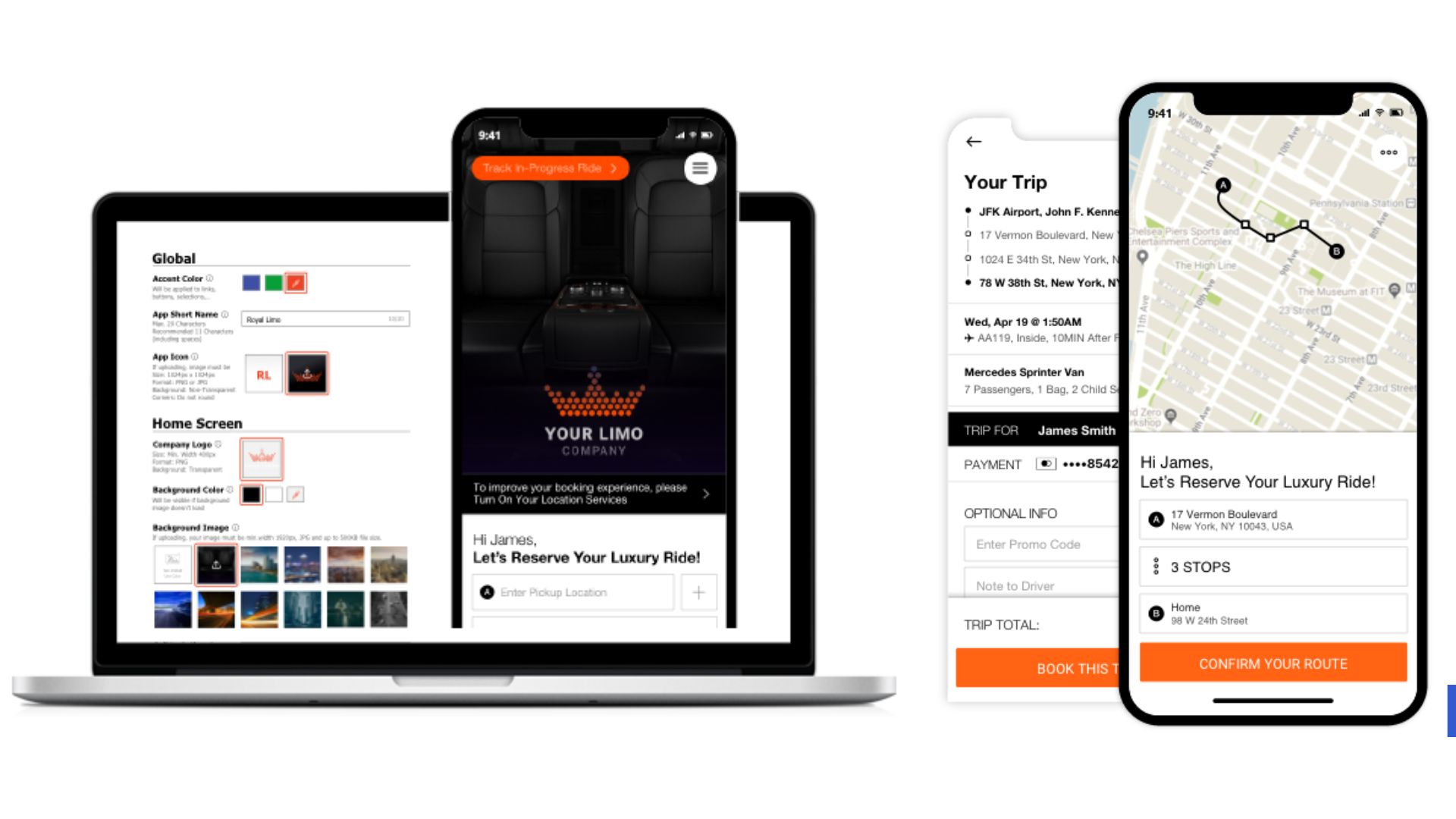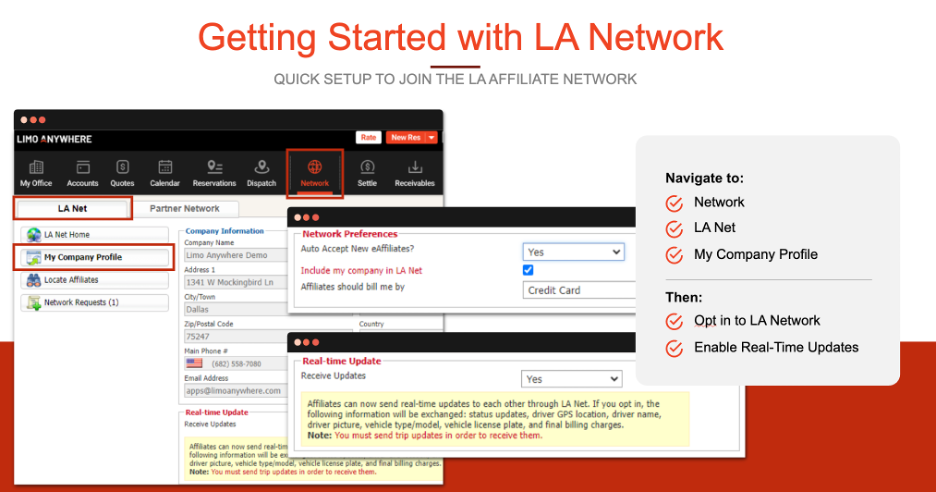using In-Grid Controls and Batch Edit
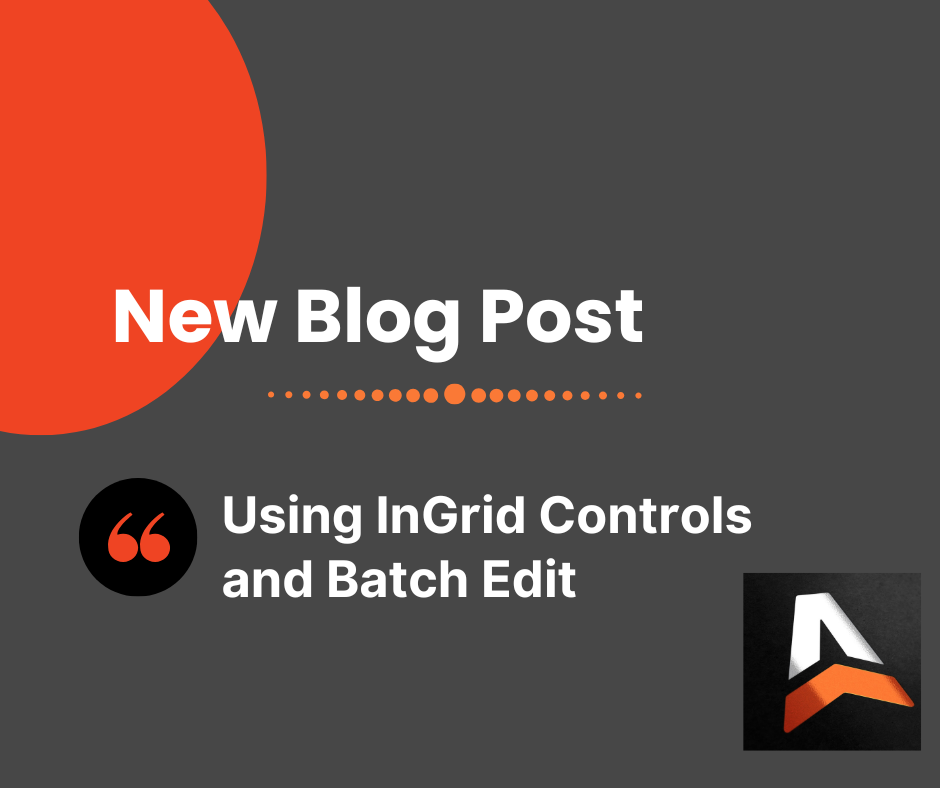
When managing driver or vehicle assignments across multiple trips, InGrid Controls provide an efficient solution. Located in the upper-right corner of the dispatch screen, enabling this option activates dropdown menus throughout the grid, allowing for quick updates without navigating away from your dispatch view.
With InGrid Controls, you can seamlessly reassign drivers, swap vehicles, and modify trip statuses. This functionality enables multiple updates to be made at once before finalizing all changes, enhancing efficiency and reducing errors.
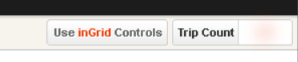
For situations requiring the same update across multiple trips, Batch Edit is a powerful tool. When enabled, a checkbox appears next to each trip, allowing you to select multiple trips and apply bulk updates in a single action.
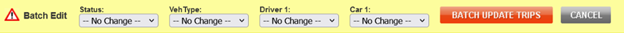
Using Batch Edit, dispatchers can update trip statuses, reassign drivers, or change vehicle assignments efficiently. This feature is particularly useful when handling unexpected changes, such as a driver calling out or a vehicle being taken out of service.
Batch Edit vs. InGrid Controls
While Batch Edit is designed for applying identical changes to multiple trips, InGrid Controls offer the flexibility to make unique updates to different trips from the dispatch grid.
- Use Batch Edit when assigning the same driver to multiple trips simultaneously.
- Use InGrid Controls when updating different elements such as driver assignments, vehicle types, and trip statuses within the same workflow.
Enabling the Batch Edit Function
- Click the “Dispatch” icon in the navigation bar.
- Select the "Grid Setup" hyperlink at the top of the grid.
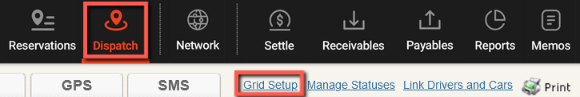
3. Navigate to the "My Prefs" tab.
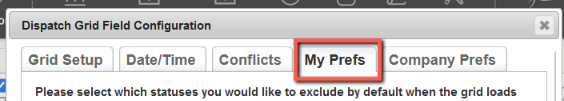
4. Scroll down to “Enable Batch Edit” and make sure the dropdown is set to “Yes”.
5. Click the “Update Dispatch Grid Fields” to apply changes.
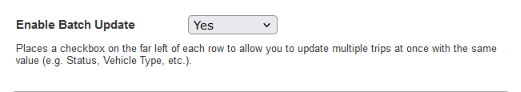
We’d love to hear how InGrid Controls and Batch Edit have helped streamline your dispatch workflow—share your experience in our Limo Anywhere Users Facebook Group! You can also reach out to our Product Team at ProductTeam@LimoAnywhere.com with any feedback. If you need assistance enabling or using these features, our Support Team is here to help—just call 888-888-0302 Ext. 2 or email Support@LimoAnywhere.com.