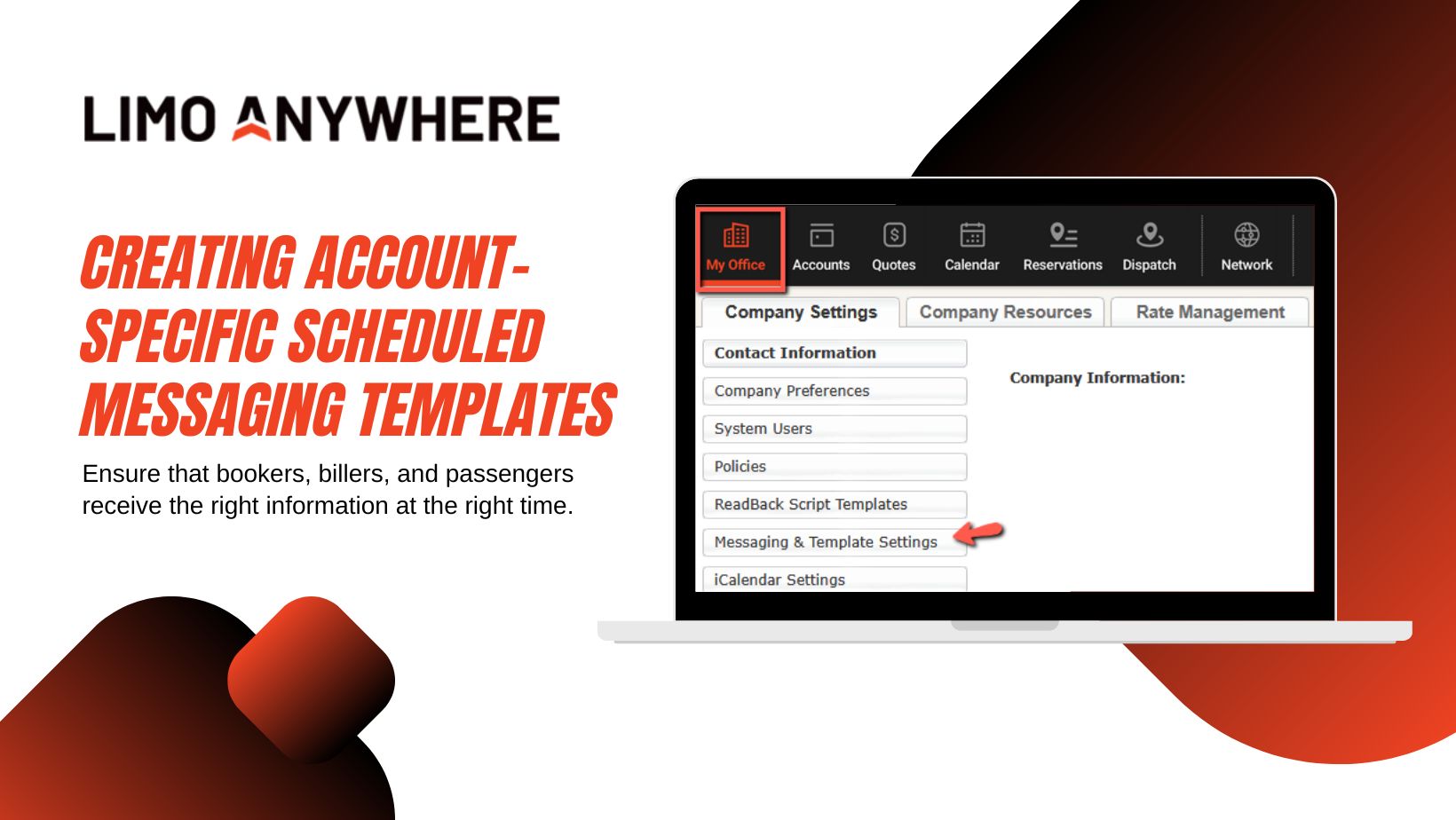Mastering Reservations with Limo Anywhere: Key Takeaways from Our Latest Webinar

In our most recent webinar, we delved deep into the intricate workings of Limo Anywhere's reservation system, a cornerstone feature that empowers limousine and private transportation companies to streamline their operations and enhance service delivery. The session was rich with insights, covering everything from the basics of setting up and managing reservations to advanced tips and strategies for maximizing efficiency and customer satisfaction.
Introduction to the Webinar
The webinar kicked off with a warm welcome to all attendees, setting the stage for an informative session aimed at unveiling the full potential of the reservation system within Limo Anywhere. The goal was clear: to equip participants with the knowledge and skills needed to leverage the system's flexibility and usability to its fullest.
Comprehensive Overview of Reservation Sources
A significant portion of the webinar was dedicated to exploring the various sources through which reservations can be made. This included:
- Client and Passenger Booking Tools: These are platforms like the Online Reservation System (ORES) and the Passenger Web App (PWA), which allow customers to make reservations directly.
- Operator Booking Forms: Detailed walkthroughs of internal booking methods, including mobile applications and desktop interfaces, provided insights into manual reservation entry.
- LA Network and External Partners: The session highlighted how affiliations with other service providers and third-party platforms could be sources of reservations, seamlessly integrating into the Limo Anywhere system.
Understanding the diversity of reservation sources is crucial for businesses to optimize their booking processes and ensure a smooth flow of information into their systems.
Deep Dive into Reservation Management
The core of the webinar was an in-depth exploration of managing reservations within Limo Anywhere. Key topics covered included:
- Initiating New Reservations: Essential fields such as billing contacts, pickup dates and times, and the nuances of saving and organizing reservations were discussed.
- Service Types and Vehicle Selections: The importance of accurately setting up service types and vehicle preferences to streamline the booking process and ensure accurate pricing was emphasized.
- Routing Details: Attendees were guided through the process of inputting detailed routing information, a critical step in ensuring precision in service delivery.
Moreover, the concept of quotes as a pathway to reservations was addressed, shedding light on converting quotes to bookings and the strategic importance of managing these conversions effectively.
Interactive Q&A Session
The webinar concluded with a dynamic Q&A session, where participants had the opportunity to seek clarifications and additional information on various topics. This interactive segment provided valuable insights into practical concerns and offered solutions to common challenges faced by users.
Conclusion
The webinar on mastering reservations with Limo Anywhere was more than just a tutorial; it was a comprehensive guide designed to empower users to harness the full capabilities of the reservation system. For those who could not attend the live session or prefer to revisit the discussions, the webinar video is available for on-demand viewing, ensuring that everyone has access to these invaluable insights.
We encourage feedback and suggestions for future webinars, as we continuously strive to provide our users with the resources and knowledge they need to succeed in the competitive landscape of limousine and private transportation services. Stay tuned for more informative sessions from Limo Anywhere!
Learn More:
- How-to Link Reservations and Replicate Changes
- Trouble Settling a Reservation
- How-to Farm Out Trips to Affiliates Who Don’t Use Limo Anywhere
- How-to Manage Quotes
- How-to Create a Quote
- How-to Customize and Manage Trip Statuses
- How-the Offered States and Status Works
- Understanding Status Mapping And Workflow
- How-to Settle a Reservation
- How to use Read Back Scripts as Alerts
- How-to Use Quick Rate Lookup
- How-to Batch Settle Reservations
- How-to Create a Reservation
- How-to Copy a Reservation
- How-to Import Reservations
- How-to Modify a Settled Reservation
- How-to Accept/Reject An Online EFarm In Reservation
- How-to Make A Round Trip Reservation
- How-to utilize the Read Back Script feature
- How-to Set Up And Utilize Reservation Incidents