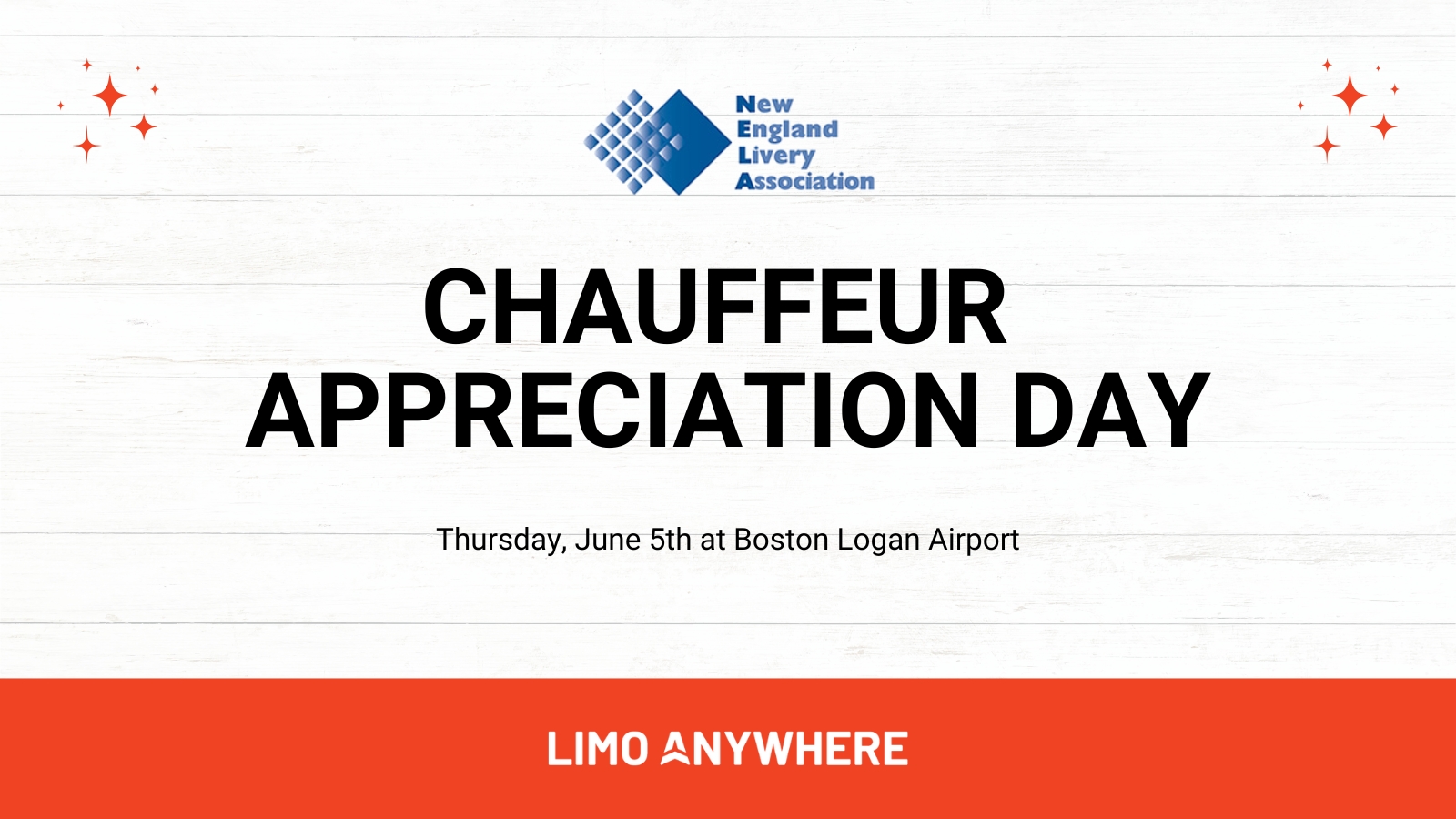Adding a Child Seat Charge by Utilizing Multiplier Rates

Offering child seats as an additional service is a simple yet effective way to boost customer satisfaction, demonstrate your commitment to safety, and increase revenue. Limo Anywhere's Multiplier Rates feature allows you to seamlessly include charges for child seats in the reservation process, ensuring a smooth and transparent experience for both your company and your clients.
Setting up a Multiplier Rate for child seats will automatically calculate and add this extra charge to the total reservation cost. This not only simplifies the booking process but also ensures that customers are clearly informed about any additional costs.
To create a Multiplier Rate for a child seat in your Limo Anywhere system:
- Click the ‘My Office’ icon in the Navigation Bar.
- Open the ‘Rate Management’ tab and select the “System Rate Manager” from the left-hand menu.
- Click the “Multiplier Rate” tab.
- Select “Miscellaneous” from the Rate Group drop-down menu.
- Enter a name into the Rate Name field (ex. Child Seats, Car Seats, Child Seat Charge, etc.)
- Enter the amount you will charge for each child seat in the Default Amt field and set the Multiplier field to 0.
- Click ‘SAVE’ when finished to update the rate in the system.
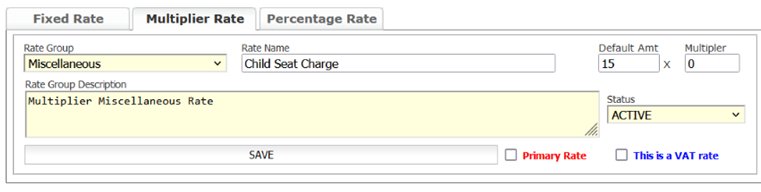
Next, you will need to enable the auto populate settings for Child Seats in your system.
- Click the ‘My Office’ icon in the Navigation Bar.
- Open the “Company Settings” tab and select “Company Preferences’ from the left-hand menu.
- Click the “Reservations” button.
- Navigate to the “Populate No. of Child Seats Into Rate Multiplier” setting.
- Select the rate you created in the previous step from the drop-down menu.
- In the “Applies To:” drop-down menu, select which rates will auto populate the car seat charge.
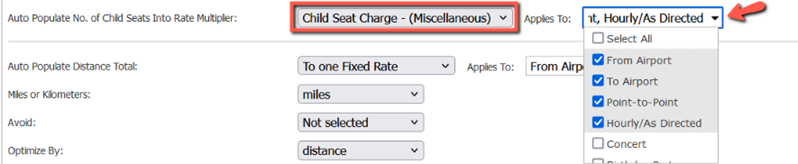
7. Click the “Update My Company Preferences” button at the bottom of the page to save changes.
When a child seat is added to a reservation, the number will now auto populate and calculate based on the fee you established in the earlier steps.
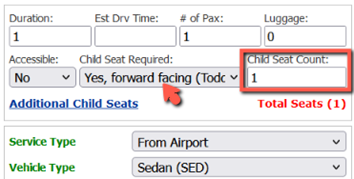
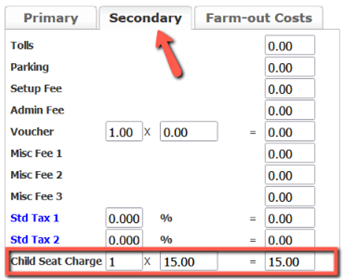
If you have any questions or need help, please don't hesitate to reach out to our support team for assistance. Have a suggestion for us? Send an email to ProductTeam@LimoAnywhere.com; your input is important for our continued success.