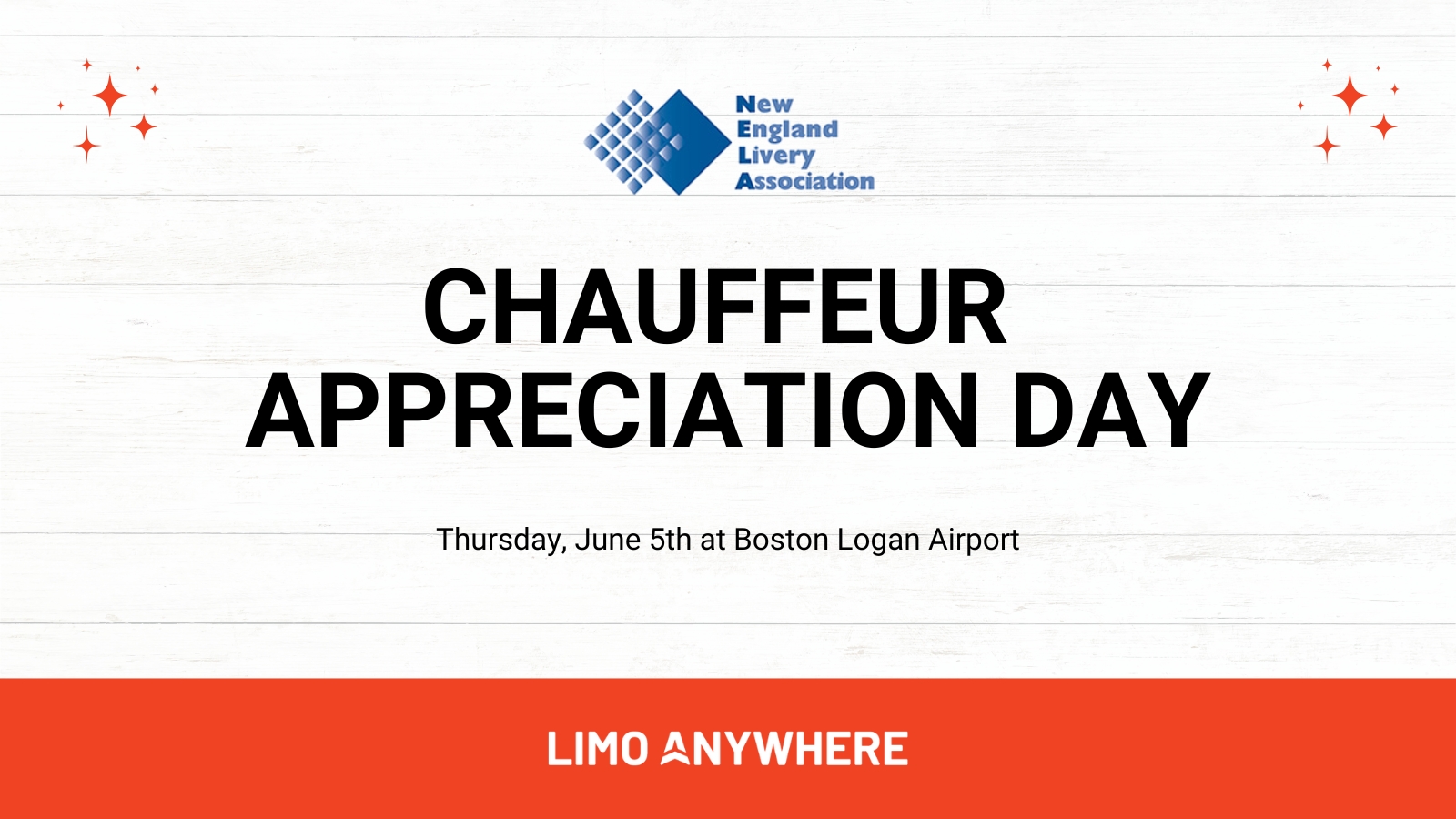Boost Your Revenue with Promo Codes, Miscellaneous Fees, and Holiday Pricing
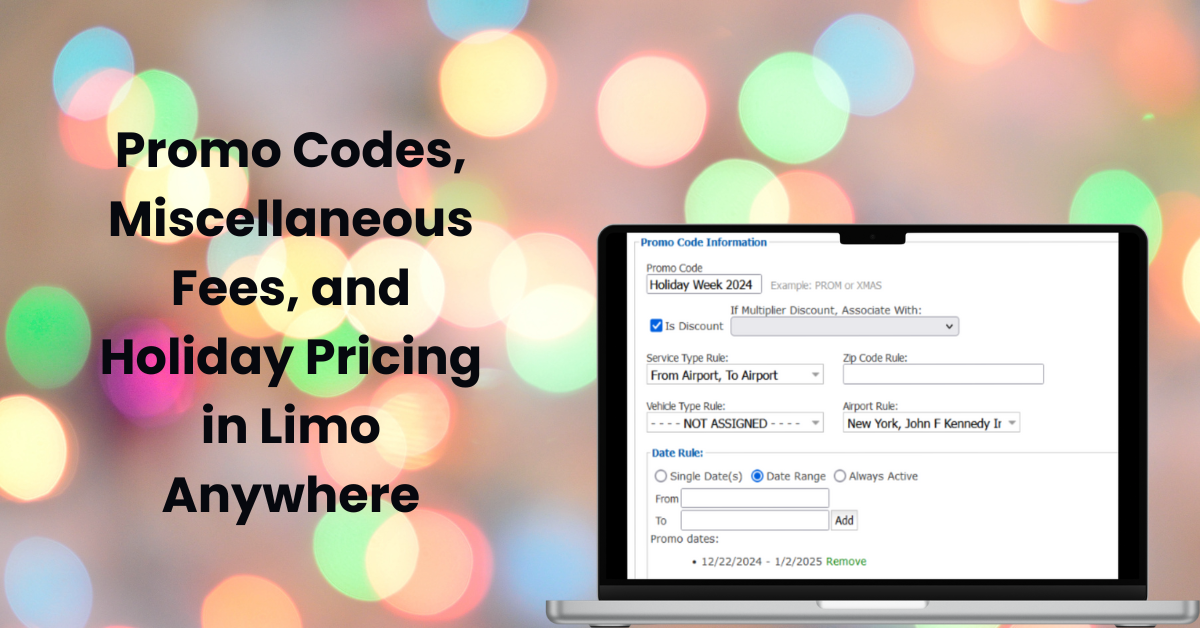
The holiday season and other peak travel times offer a great opportunity to maximize your profits with strategic pricing adjustments and promotional offers. By leveraging Limo Anywhere’s tools under the Rate Management tab, you can increase revenue while maintaining a competitive edge. In this blog post, we’ll explore how to use Promo Codes, Miscellaneous Fees, and Peak Pricing to plan for busy periods and create appealing promotions that draw in customers.
Promo Codes
If you want to attract more business during local events or holidays, Promo Codes are an excellent tool. Whether it's a concert, wine tour, prom, holiday, or sporting event, you can create a custom Promo Code to incentivize bookings. Offer discounts, like 5% or 10%, to drive sales, or set up limited-time promotions to boost demand during peak periods.
Once your Promo Code is set up in Limo Anywhere, promote it across your website, marketing materials, and social media to maximize visibility and engagement.
Example: $30 Discount on Airport Transfers during Christmas and New Year’s Week
- Click the My Office button in the Navigation Bar.
- Select the Rate Management tab and click the Special Promotions Set Up button in the left-hand menu.
- Click Add Promo Code.
- Enter a name in the Promo Code field.
- Ensure the Is Discount option is checked.
- Select the service types, such as "To Airport" and "From Airport."
- Set the date range for your promotion and provide a description.
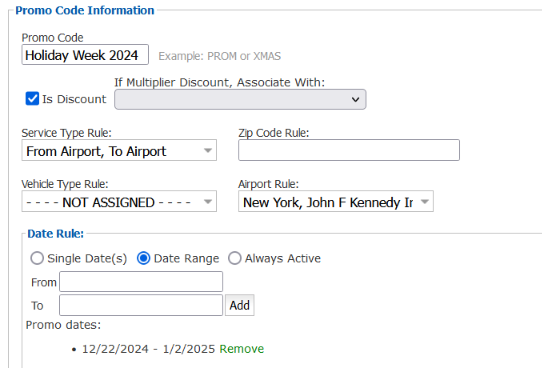
8. Navigate to the Promo Discounts tab and enter the discount amount (flat rate or percentage).
9. Click Add Rates to save the information.
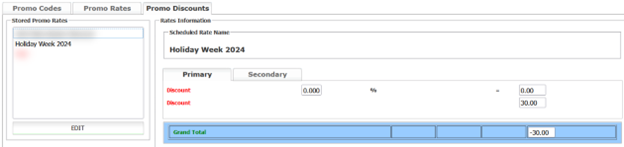
Miscellaneous Fees
Miscellaneous Fees are an easy way to boost your bottom line by incorporating additional fees into your regular pricing structure. Popular fees include Car Seat Fees, Holiday Fees, and Off-Peak Fees. These fees are simple to set up and can quickly enhance your revenue without increasing overhead.
For instance, car seat fees may range from $10 to $25, and holiday upcharges might vary from $15 to $50, depending on the occasion. Similarly, Off-Peak Fees typically range around $25, but some companies charge up to $50. By incorporating these fees, you can align your pricing with service demands and market conditions.
Example: Setting a Car Seat Fee
- Click the My Office button in the Navigation Bar.
- Select the Rate Management tab and click System Rate Manager in the left-hand menu.
- Click Add New Rate and select the Fixed Rate tab.
- From the Rate Group dropdown, choose Miscellaneous.
- Enter a name in the Rate Name field (e.g., Car Seat Fee) and click Save.
- Go to the Miscellaneous Fees section and click Add New Fee.
- Associate the fee with the rate you created and enter the amount.
- Save the fee to include it in your standard pricing.
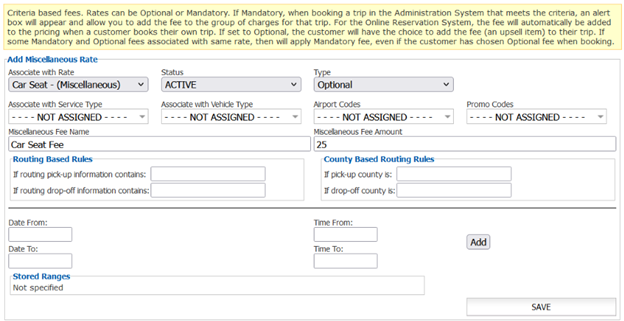
Peak Pricing
During high-demand periods like the holidays, Peak Pricing helps cover the additional costs of operating while allowing you to maintain profitability. You can implement a flat-rate fee, or if you prefer, apply a percentage-based increase for specific days or services.
Example: Holiday Peak Pricing
- Click the My Office button in the Navigation Bar.
- Select the Rate Management tab and click System Rate Manager.
- Click Add New Rate and select either the Fixed Rate or Percentage Rate tab.
- Choose Miscellaneous from the Rate Group dropdown.
- Enter a name in the Rate Name field (e.g., Holiday Fee or Peak Fee) and click Save.
- Set the pricing rules in the Miscellaneous Fees section, and specify the dates for the fee to apply.
Holiday Promo Codes and Special Offers
To further drive bookings during the holiday season, Promo Codes can be used in creative ways. For example, you can create a discounted rate for airport transfers or promote special services like a Holiday Lights Tour.
Example: Special Promotional Rate for a Holiday Lights Tour
- Follow the same steps for creating a new Promo Code but leave the Is Discount box unchecked.
- Specify the parameters for service type, vehicle type, and dates.
- Navigate to the Promo Rates tab to enter the desired pricing breakdown.
By incorporating these strategies, you can effectively increase revenue and optimize your pricing structure using Limo Anywhere. Whether through Promo Codes, Miscellaneous Fees, or Peak Pricing, these tools give you the flexibility to adapt to market conditions and enhance your business’s profitability.
Have any suggestions for us? We’d love to hear from you! Email the Product Team at ProductTeam@LimoAnywhere.com. If you need help setting up any of these features, feel free to reach out to our Support Team at 888-888-0302, Option 2, or email us at Support@LimoAnywhere.com.