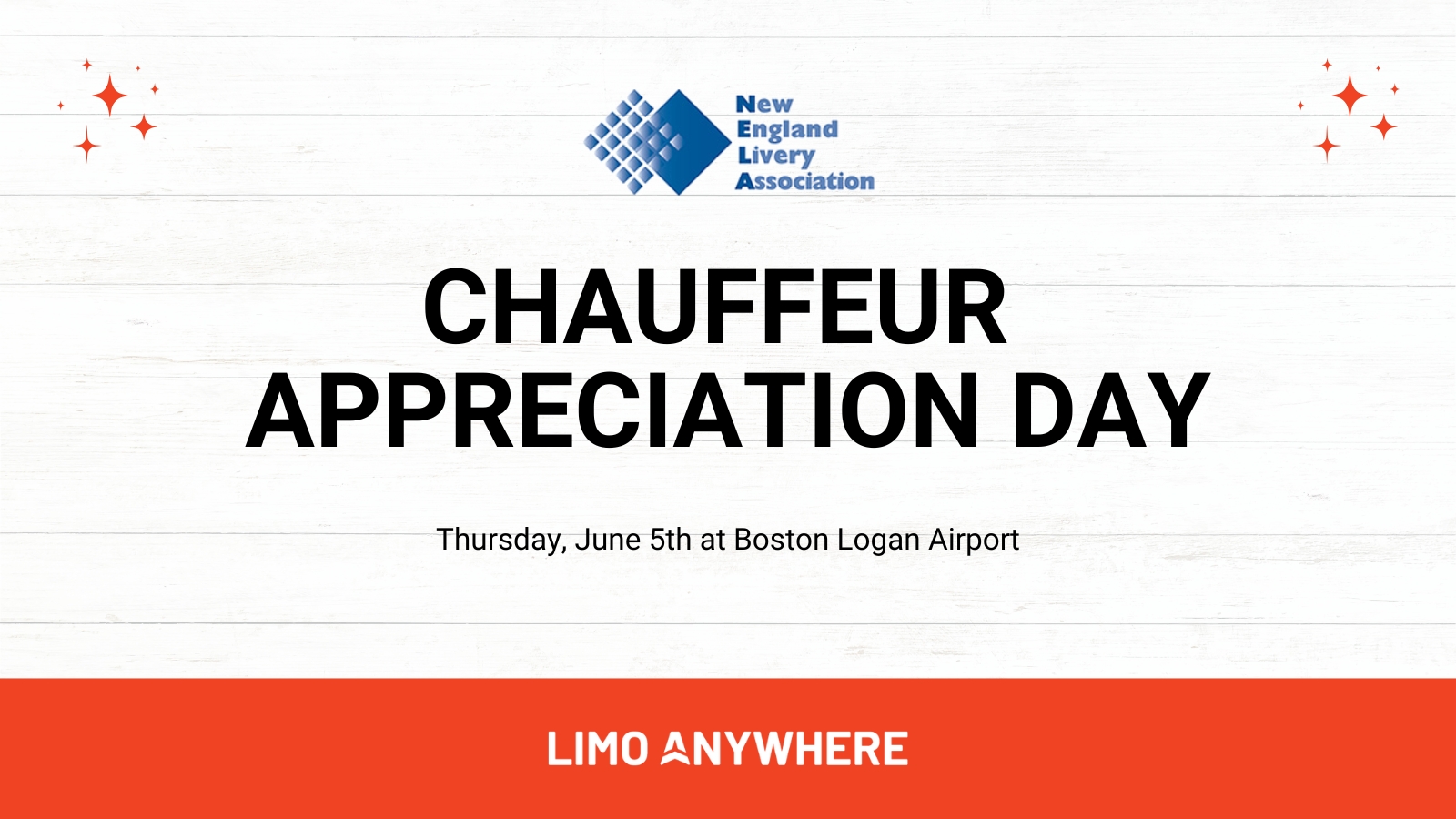August System Updates
The new DA4 is here! Our goal is to keep improving the DriverAnywhere app as it is a crucial tool in our customers’ daily business. We gave the DA4 a new look, improved functionality, and added options, while at the same time making it easier to navigate and read. The drivers can now move through the app more easily, use shortcuts to quickly access different portions of the app, and find information they need regarding a job in seconds. We have worked hard to make DriverAnywhere a useful tool that has different possibilities capable of accommodating a vast variety of Limo Anywhere operators, but also simplify the way that each of the options are used, making it more practical for drivers’ needs. In addition to the DA4 improvements, we have released some database improvements, as well as some workflow and reservation settlement related bug fixes.
DriverAnywhere Improvements
- New design and UI with larger text and new theme in DA4 – The new design is more appealing and modern looking, different sections of the app are easy to navigate and access, while the larger text makes all the information easier to read
- Added Requirements section in DA4 – The Requirements section now clearly shows all the requirements and the notes, keeping them all in one easy-to-access place, where the driver can clearly see the overview of important information needed to properly complete the job

- Added Rate Breakdown to Job Details screen in DA4 – If a driver is allowed to see the Full Rate Breakdown through the driver’s profile settings in the back office, the Rate Breakdown on the Job Details screen will display the Rate Breakdown in the DA4 accordingly

- Added trip indicators to Pending, Upcoming, and In-Progress sections on Dashboard in DA4 – With trip indicators above each tab on the Dashboard, the number of trips is clearly shown, giving the driver a better overview of the Pending trips that need to be accepted, the ones that are Upcoming on the schedule, as well as the ones that are still In-Progress and need to be completed and closed out

- Improved Car selection process in DA4 – The Job Card in DA4 now clearly indicates that there is a specific car required for that reservation. If the driver happens to have chosen a different car on some of the previous jobs, the indicator will change, letting them know that a different car is required. Simply tapping the statement line will show the driver which specific car is required for that job, and allow them to choose it.

- Added Quick Navigation buttons to the top of Job Details screen in DA4 – Each one of the icons on the top of Job Details screen is a shortcut to the section of the Job Details that the icon is referring to. This makes navigating a lot faster and easier, allowing the driver to quickly access the particular section they need, such as Passenger Info or Routing, without having to scroll through the entire list.

- Added Requirements button to In-Progress jobs in DA4 – The Requirements section can now be accessed quickly for jobs that are In-Progress too by simply tapping the Requirements button (!), giving the same useful overview to the driver at any time needed.
- Added Routing dialog box to In-Progress jobs in DA4 – The Routing dialog box will show routing only, clearly listing all routing information in the correct order from Pick Up, over the Stops and Waits, to the Drop Off, with each of their belonging Routing Notes if included. This screen visually separates the routing from all other job information, giving a useful and easy to read routing overview, and allowing the drivers to focus on routing specifically when needed.

Improvements
- Added and Updated Airports – We have added some new, and corrected some existing airports in our database, improving our worldwide coverage and booking abilities
Added airport - IATA: IST, Name: Istanbul Airport
Added airport - IATA: BQB, Name: Busselton Margaret River Airport
Updated airport name - IATA: ABZ, Name: Aberdeen International Airport
Updated airport IATA Code – IATA: ISL, Name: Ataturk/Yesilkoy International Airport
Bug Fixes
- Resolved issue where payments taken through a gateway on DriverAnywhere App would not get processed in some cases – Now every credit card payment applied through the DriverAnywhere App will be processed properly, engaging the gateway integrated in the back office system, ensuring that the card is charged, and all the related information is transferred over accordingly
- Resolved issue where emailing check boxes on Invoice Payment Terminal for Paid Invoice and Payment Receipt were not sending emails upon applying payment to the invoice – If these checkboxes are checked on the Invoice Payment Terminal before applying the payment to the invoice, when the payment is submitted, the emails will now be triggered accordingly. Per the operator’s choice, the system will automatically send either a Paid Invoice, or a Payment Receipt, or both to the Billing Contact on the invoice upon clicking the “Submit” button. Admittedly, medicines can play a role in treating some problem. Like any other option, this one can be successful or not. Other valid example is Lisinopril. But to be honest, medicine may also be used for purposes not listed in this article. https://www.lafp.org/includes/pages/buy-lisinopril-online.html Whereas all symptoms may improve before the condition is fully treated, take the remedy for the full prescribed period. Currently, there are divers options about the matter for those ones who suffer from such health problem.

- Resolved issue where reservations were not being dispatched to driver in DA or showing up to be settled if the reservation was not initially saved in a “Created” status – It is no longer required to save a reservation in the “Created” status for the first time to ensure that the workflow will be correctly followed. If a reservation is entered quickly and has to be dispatched right away, so it is saved for the first time in the “Offered to Driver State” mapped status, it will appear in the DA App for the driver to accept/reject. Also, if a trip is entered after it has already been completed, so it is saved as “Done” for the first time, it will appear in the “Done & Unsettled” tab, and allow to be settled.
- Resolved issue where transactions were being sent to gateway even though "No Gateway" is selected on new payments and invoicing – This ensures that all offline transactions in the system needed for internal bookkeeping can be performed without any issues. If “No Gateway” option is selected on the Payment Terminal, the gateway will not be engaged, and no information will be sent to it from the system.