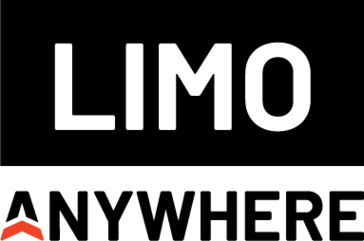Using Account Credits
May’s Update included a much-requested functionality to create Account Credits at the account level. So now that it’s available, how does it work? How do you create these credits? And how do you apply them as payment toward a trip or an invoice? We put together this mini-tutorial to get you started. Reminder: this functionality […]
Using Account Credits Read More »